How to create timed perks and apply them to a triggered object
To start with we need to decide what the perk is going to do. For this tutorial I am going to create a perk to increase
your characters Alchemy by 10 points for 5 minutes a maximum of once a day.
Open your mod in the CK and in the object browser go to <Magic>, <Magical Effect> and find the effect you wish to apply,
in this case, AlchFortifyAlchemy. Select the effect and press <F2> on your keyboard and rename the effect to something
you will easily recognize as one of yours.
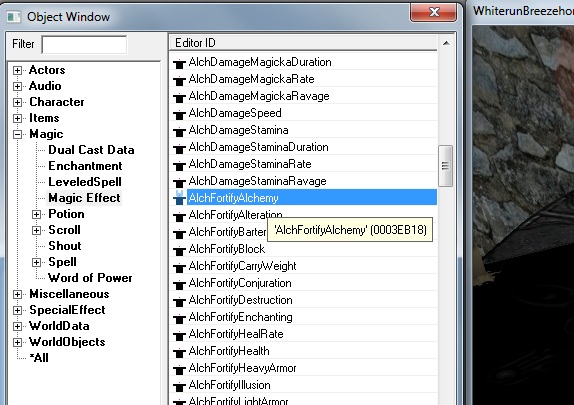
Now press <Enter> twice to create a custom version.
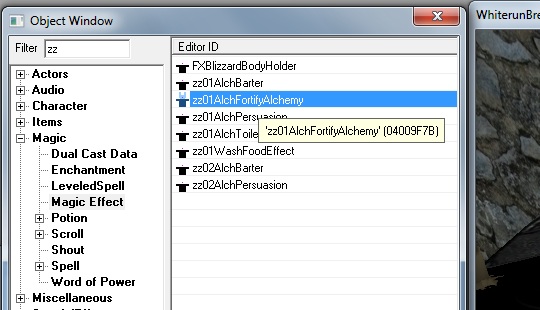
Now double click the new effect to open it's properties, give it a name and change the <Effect Archetype>
to "Value Modifier".
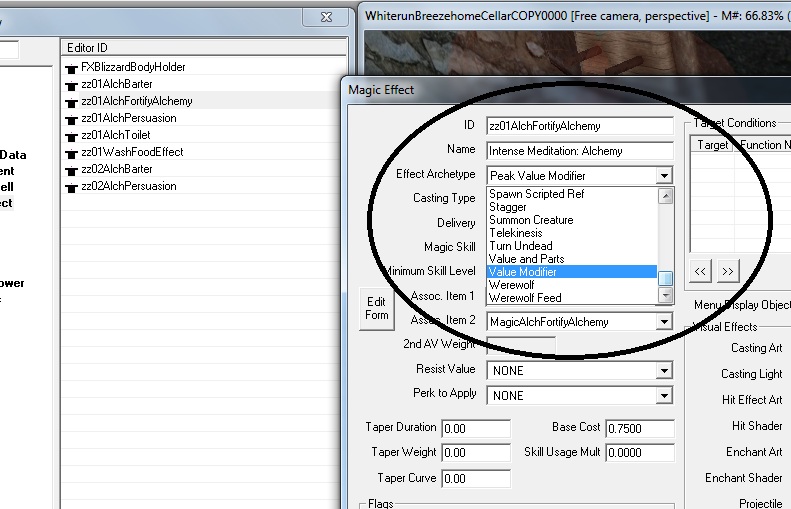
The <Hit Shader> is the spell FX that will be applied to your character when the perk is activated and the <Sounds>
section (just off screen to the left) is where you can change the audio that is played.
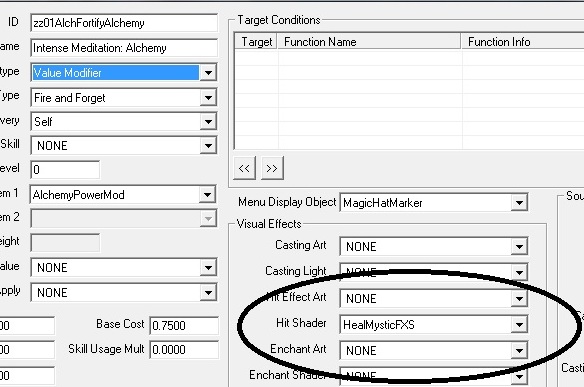
Click OK and now go to <Magic>, <Spell> in the object browser and create a new spell.
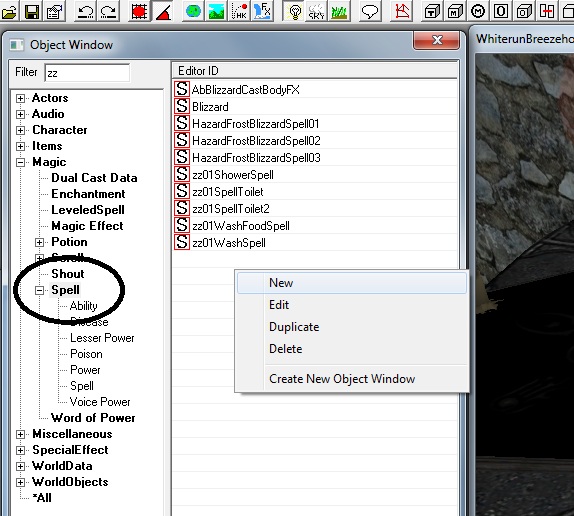
In the new window give your spell a unique ID (mine should end with the word "Spell" to make it recognizable
in the <All> list!!) and a name which will be seen in the <Currently Applied Effects> in the <Magic> section
of the in-game menu. Change <Casting> to <fire and Forget, check <Disallow Spell Absorb/Reflect> and
<Ignore Resistance> and give the spell a description which will also be seen in the <Current Effects> menu.
Now in the <Effects> list area right click and create a new effect.
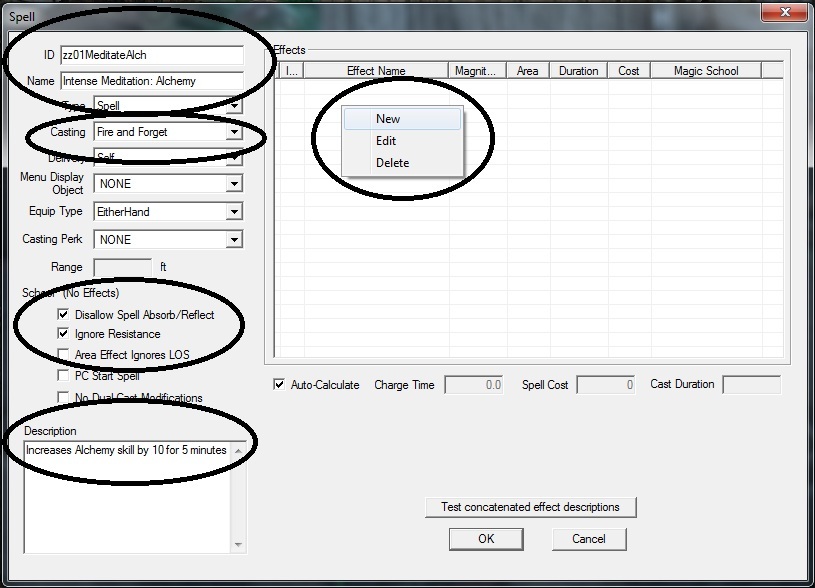
In this window select the <Effect> you created earlier, set the magnitude of the effect and the duration and push OK.
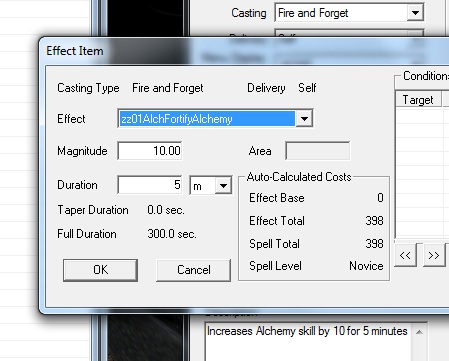
You will now have the selected effect applied to the spell but you will notice that the spell now has a cost and with
perks the cost can easily be well above what your character can cast so deselect <Auto-Calculate> and set the
<Spell Cost> to 0.
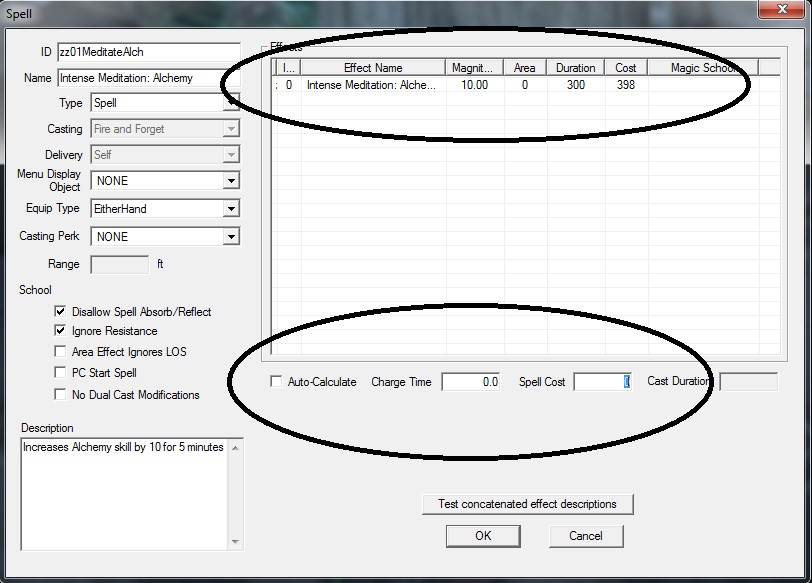
You now have a completed spell and all you need is an activator!
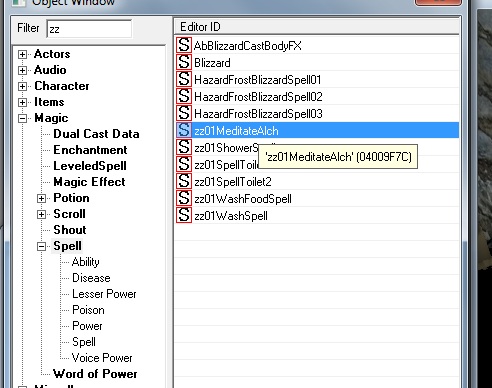
I have already set up a small alter, now I shall create the trigger that your character will activate to receive the
perk. First select something about the size of the object you wish to "seem" to be activating and click the "T" cube
on the main toolbar to create a new trigger. Select the <NEW> option and give the trigger a unique ID.

In the new window give your trigger a name, and in the <Scripts> area click <Add> and type "cast" into the new window's
filter box until you can see "defaultcastfromlinkonactivatescript", select it and push OK.
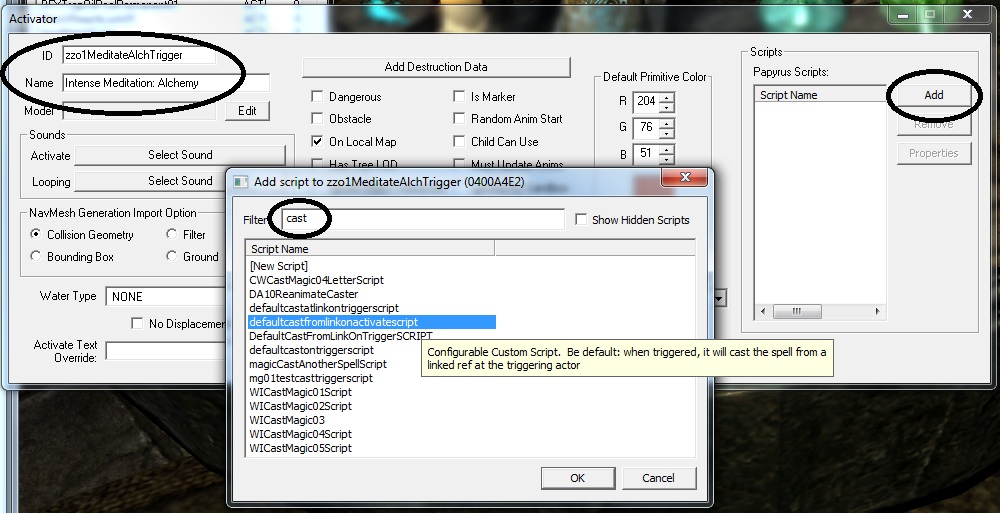
You now have your trigger, but it's flat and square!
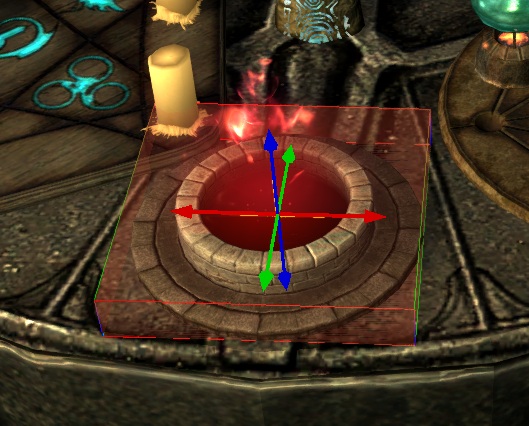
Use the arrows to resize the trigger slightly smaller and hit "E" twice to remove the sizing arrows.
Now double click the trigger to open it's properties window, go to the <Primitive> tab, change
<Primitive Type> to Sphere and check the <Player Activation> option.
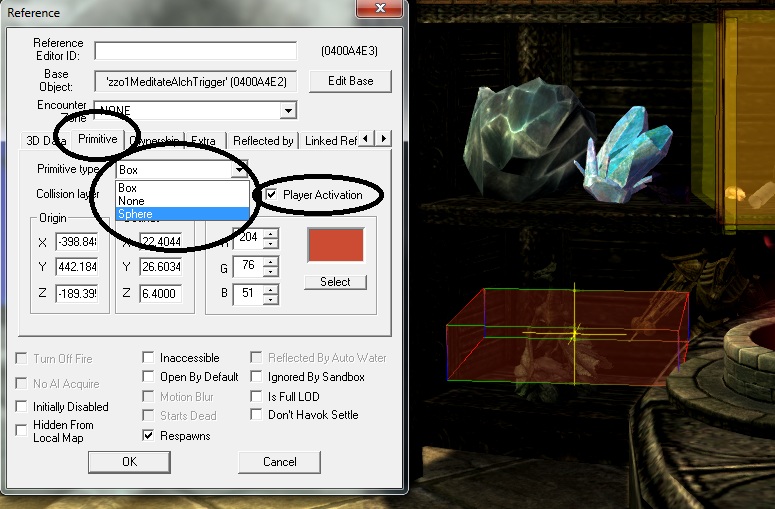
Now go to the <Linked Ref> tab and right click and select <New>.
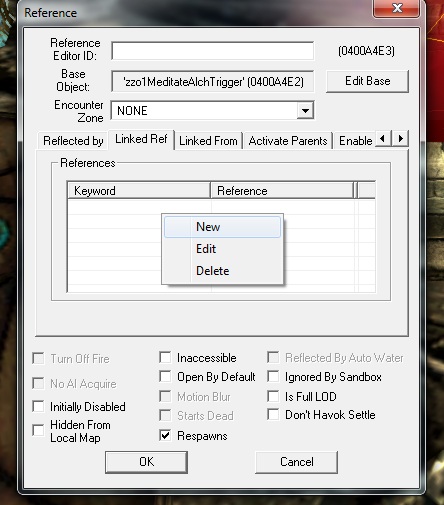
In the reference window select (any) in the <Cell> drop-down box and open the <Ref> drop-down box
and type "PL", you should see <Player> appear in the list after a second or so, select it and after another
second the player reference will appear in the box.
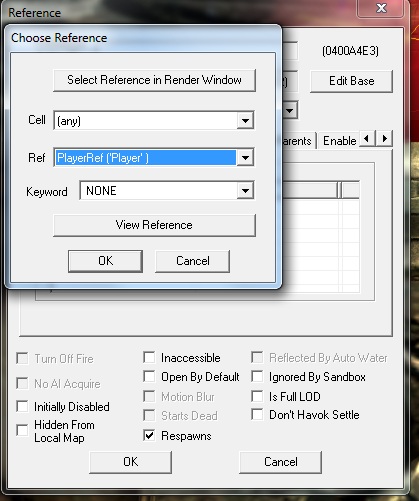
Hit OK and now go to the <Scripts> tab, select the script "defaultcastfromlinkonactivatescript" and hit
<Properties>. In the first property box set the <delayBetween> which is how long in seconds you must wait
after casting the perk until you can cast again. in this case I've gone for one game day. (I found 2 quotes
on the net that said a day lasts either 48 or 72 minutes! I went for 72 hence 4320 seconds!)
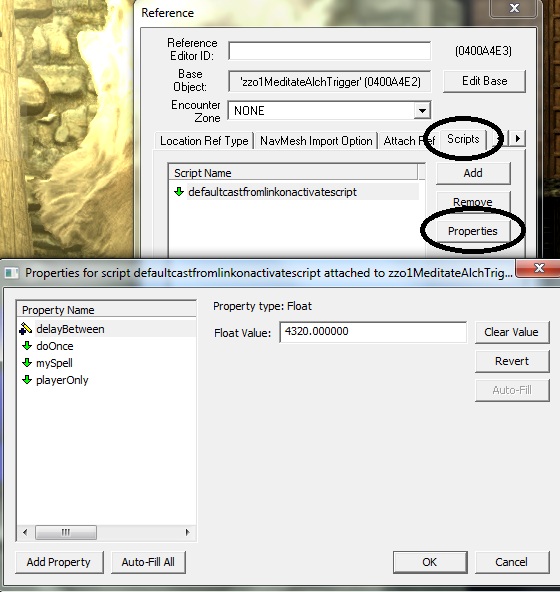
The second property, <doOnce> is to tell the game whether you can only use this trigger once ever.
Ensure that this is not checked by default!!!
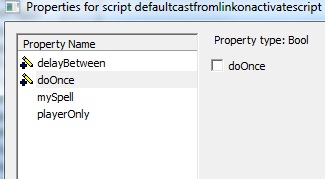
The third property is where you attach you custom spell.
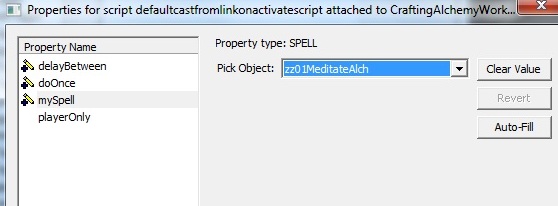
And the last is to check whether only you or any npc can use this trigger.
Even though npc's do use alchemy tables I've never actually known them to make anything
so this option doesn't really matter!
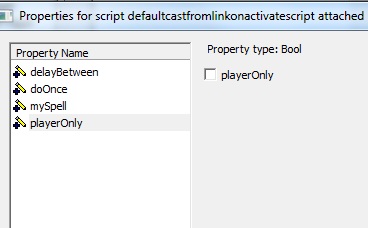
Hit OK until you are out into the render window and you'll find you now have a usable
trigger! Move the trigger into place above the object you have chosen, save your mod and try it out!!

Your new perk in-game!

Special FX as you trigger the perk!

Your new perk as it shows in your magicka menu!!
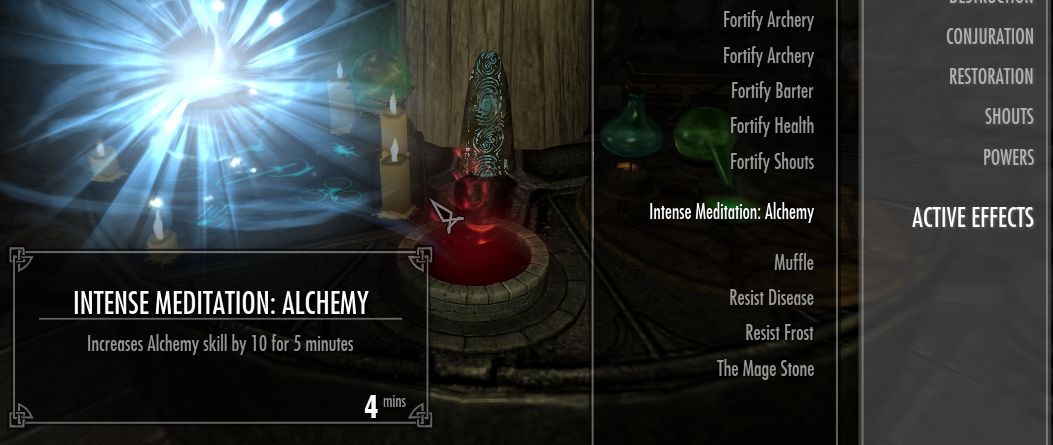
All Done!!
To start with we need to decide what the perk is going to do. For this tutorial I am going to create a perk to increase
your characters Alchemy by 10 points for 5 minutes a maximum of once a day.
Open your mod in the CK and in the object browser go to <Magic>, <Magical Effect> and find the effect you wish to apply,
in this case, AlchFortifyAlchemy. Select the effect and press <F2> on your keyboard and rename the effect to something
you will easily recognize as one of yours.
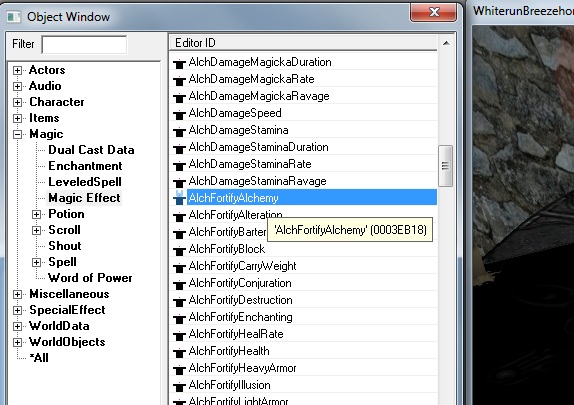
Now press <Enter> twice to create a custom version.
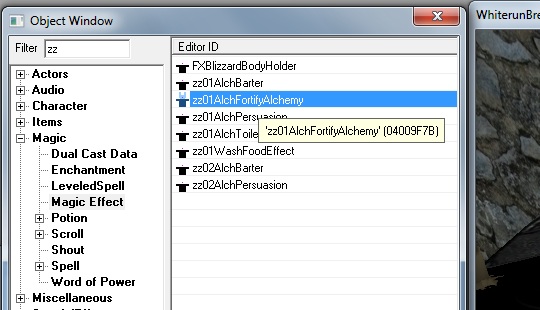
Now double click the new effect to open it's properties, give it a name and change the <Effect Archetype>
to "Value Modifier".
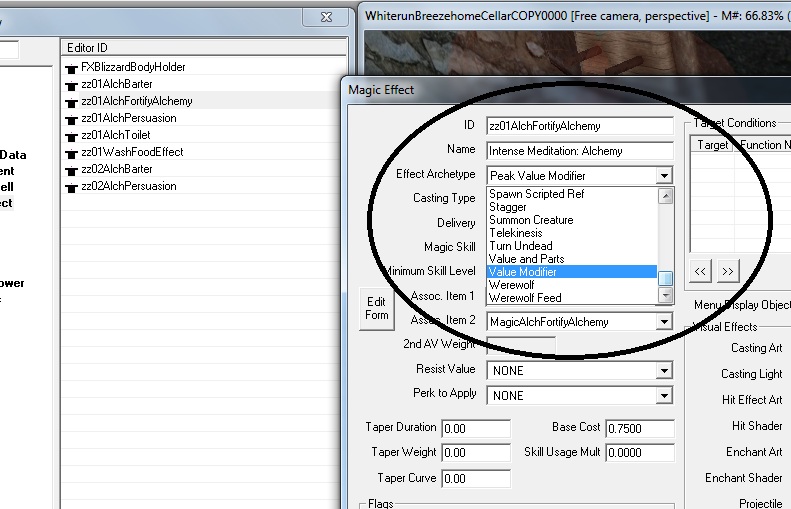
The <Hit Shader> is the spell FX that will be applied to your character when the perk is activated and the <Sounds>
section (just off screen to the left) is where you can change the audio that is played.
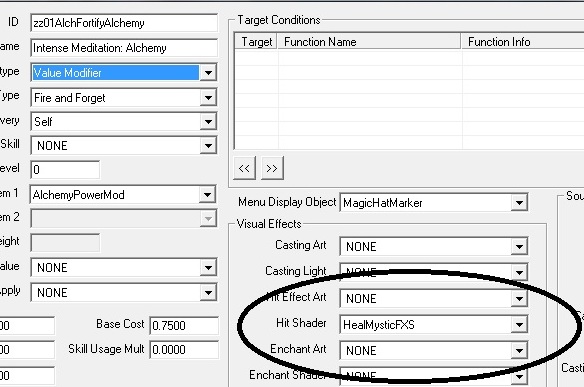
Click OK and now go to <Magic>, <Spell> in the object browser and create a new spell.
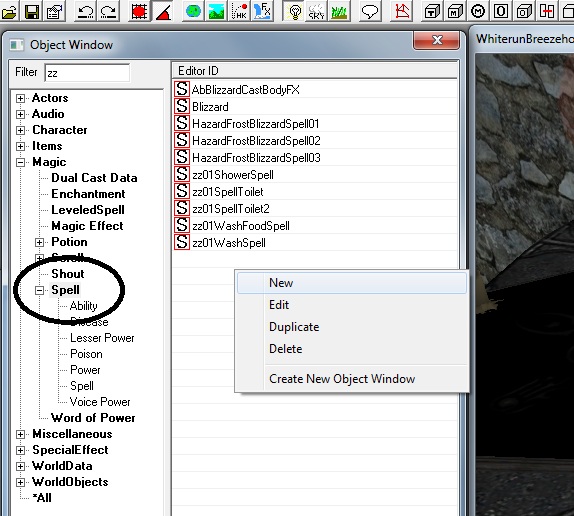
In the new window give your spell a unique ID (mine should end with the word "Spell" to make it recognizable
in the <All> list!!) and a name which will be seen in the <Currently Applied Effects> in the <Magic> section
of the in-game menu. Change <Casting> to <fire and Forget, check <Disallow Spell Absorb/Reflect> and
<Ignore Resistance> and give the spell a description which will also be seen in the <Current Effects> menu.
Now in the <Effects> list area right click and create a new effect.
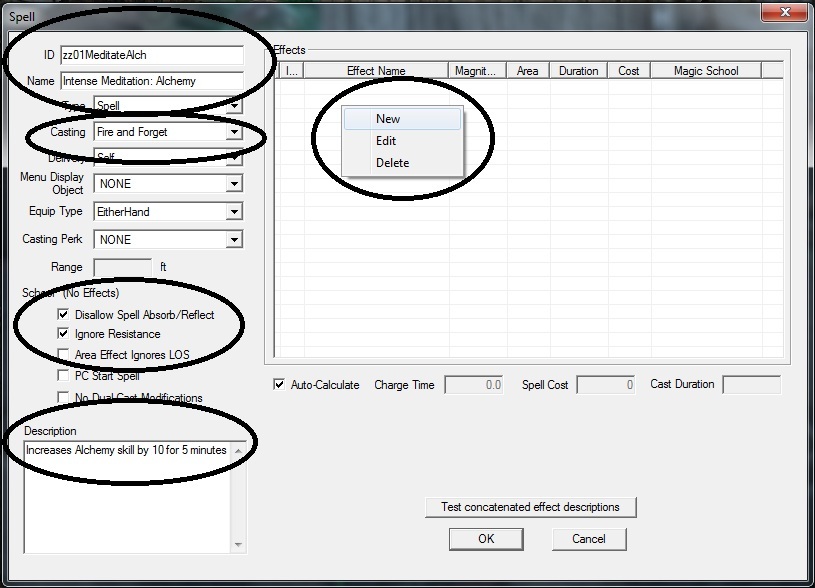
In this window select the <Effect> you created earlier, set the magnitude of the effect and the duration and push OK.
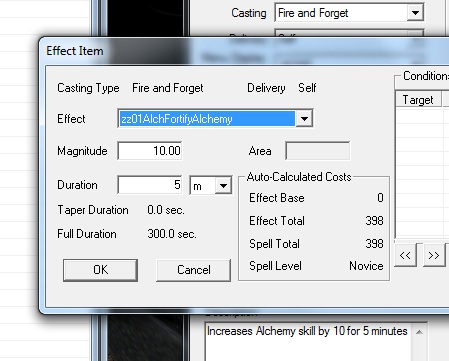
You will now have the selected effect applied to the spell but you will notice that the spell now has a cost and with
perks the cost can easily be well above what your character can cast so deselect <Auto-Calculate> and set the
<Spell Cost> to 0.
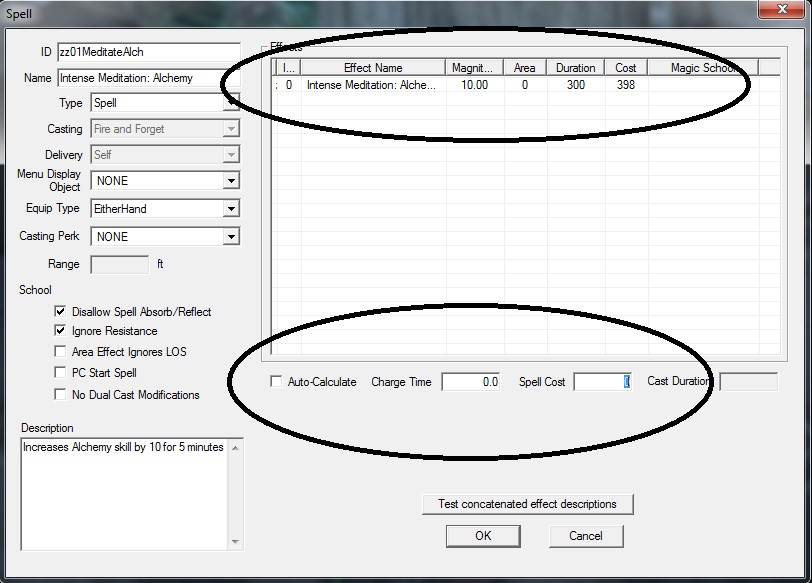
You now have a completed spell and all you need is an activator!
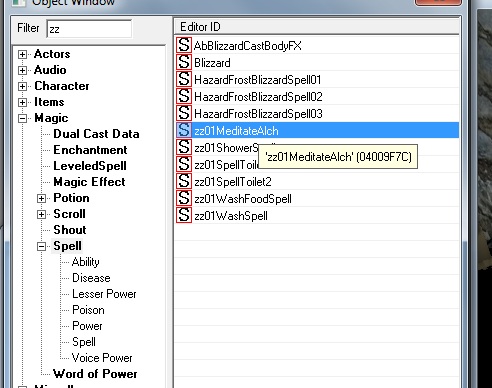
I have already set up a small alter, now I shall create the trigger that your character will activate to receive the
perk. First select something about the size of the object you wish to "seem" to be activating and click the "T" cube
on the main toolbar to create a new trigger. Select the <NEW> option and give the trigger a unique ID.

In the new window give your trigger a name, and in the <Scripts> area click <Add> and type "cast" into the new window's
filter box until you can see "defaultcastfromlinkonactivatescript", select it and push OK.
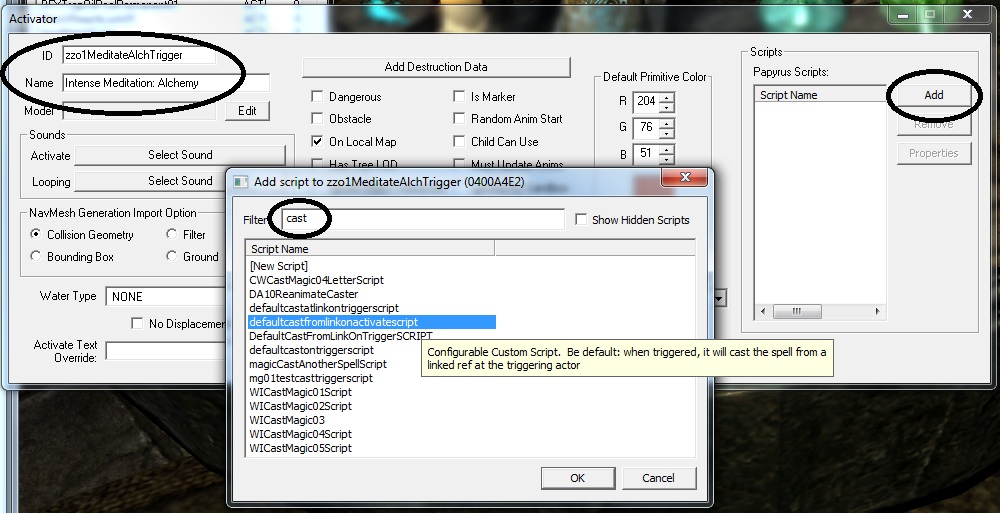
You now have your trigger, but it's flat and square!
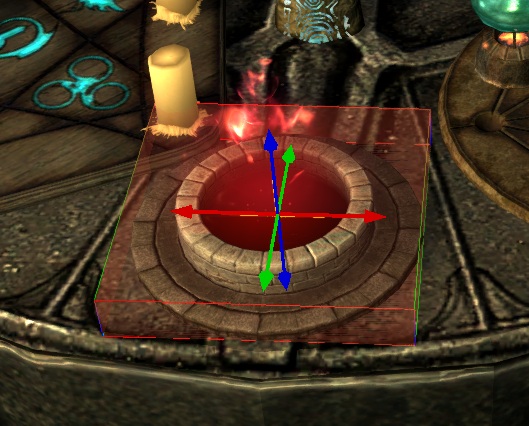
Use the arrows to resize the trigger slightly smaller and hit "E" twice to remove the sizing arrows.
Now double click the trigger to open it's properties window, go to the <Primitive> tab, change
<Primitive Type> to Sphere and check the <Player Activation> option.
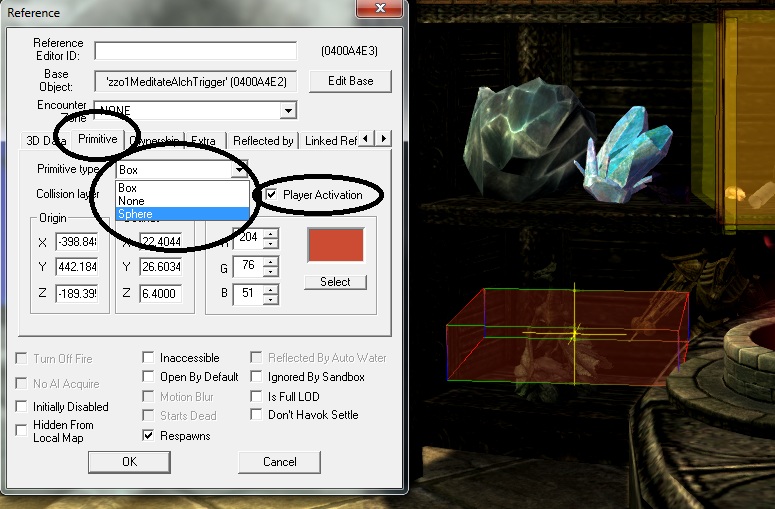
Now go to the <Linked Ref> tab and right click and select <New>.
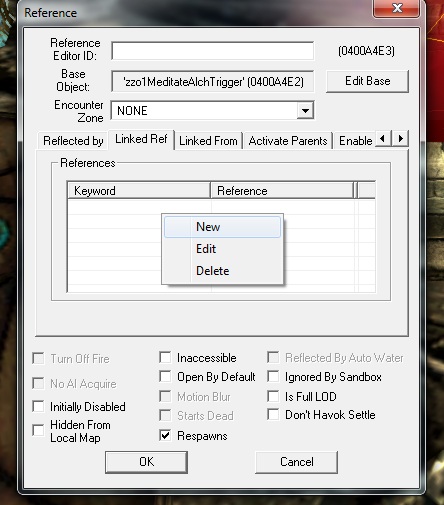
In the reference window select (any) in the <Cell> drop-down box and open the <Ref> drop-down box
and type "PL", you should see <Player> appear in the list after a second or so, select it and after another
second the player reference will appear in the box.
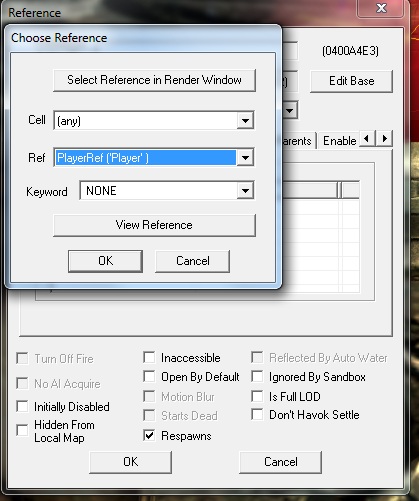
Hit OK and now go to the <Scripts> tab, select the script "defaultcastfromlinkonactivatescript" and hit
<Properties>. In the first property box set the <delayBetween> which is how long in seconds you must wait
after casting the perk until you can cast again. in this case I've gone for one game day. (I found 2 quotes
on the net that said a day lasts either 48 or 72 minutes! I went for 72 hence 4320 seconds!)
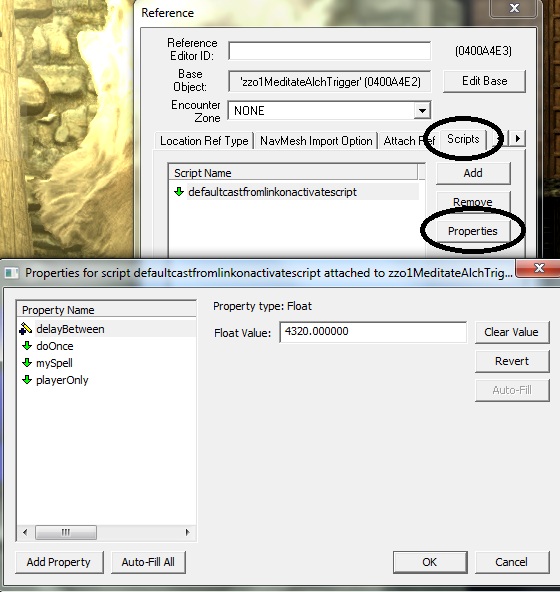
The second property, <doOnce> is to tell the game whether you can only use this trigger once ever.
Ensure that this is not checked by default!!!
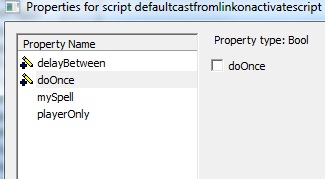
The third property is where you attach you custom spell.
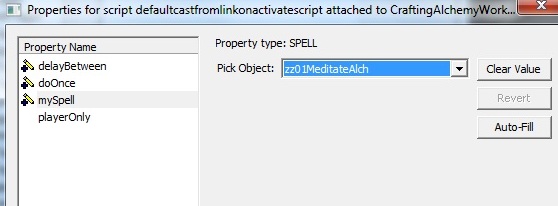
And the last is to check whether only you or any npc can use this trigger.
Even though npc's do use alchemy tables I've never actually known them to make anything
so this option doesn't really matter!
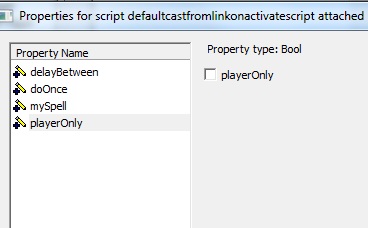
Hit OK until you are out into the render window and you'll find you now have a usable
trigger! Move the trigger into place above the object you have chosen, save your mod and try it out!!

Your new perk in-game!

Special FX as you trigger the perk!

Your new perk as it shows in your magicka menu!!
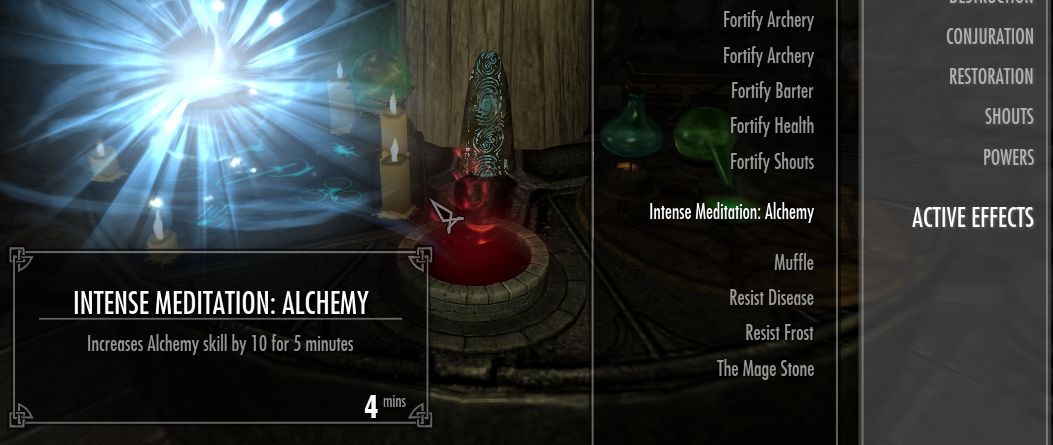
All Done!!




