Caravans
Part 1
Stripping Your Nif
To start with you'll need the original wagon Nif.
Open the CK and in <Activators> find "CartPassenger"
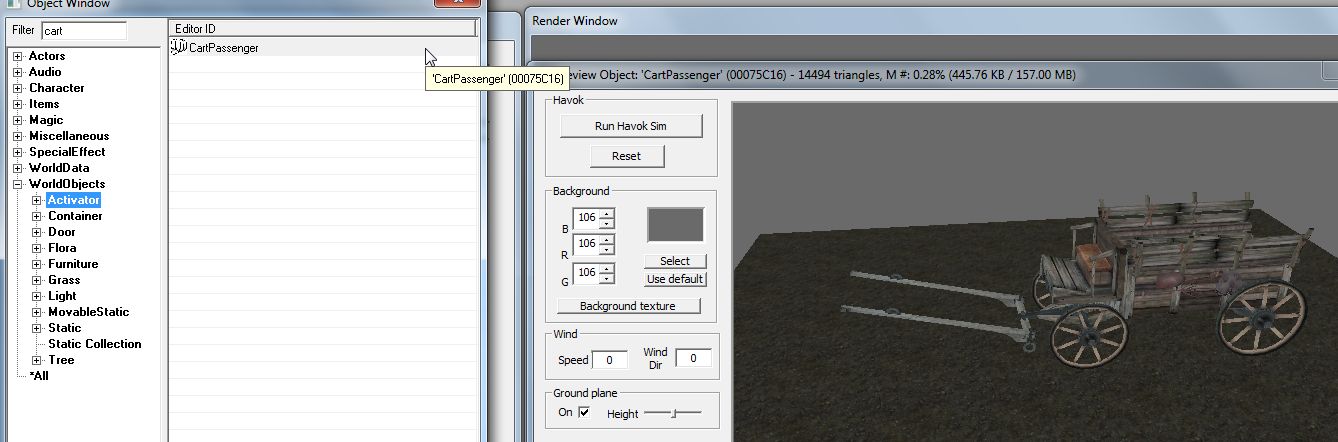
Right-click and <Edit>.
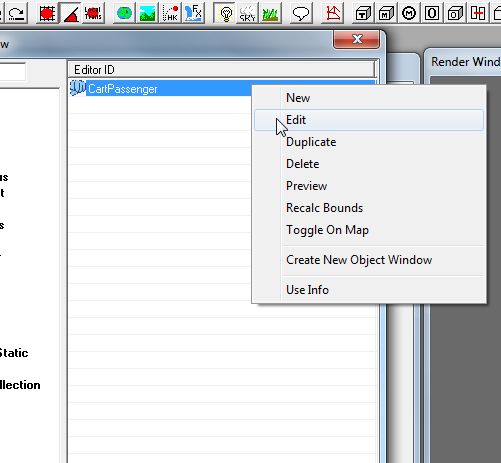
And find the Nif name in the <Model> text-box.
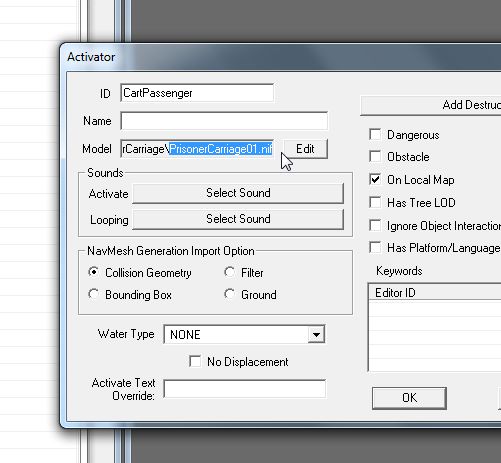
Now you have the name, export the .nif from the game's bsa into your <Meshes> folder and open it with NifScope.
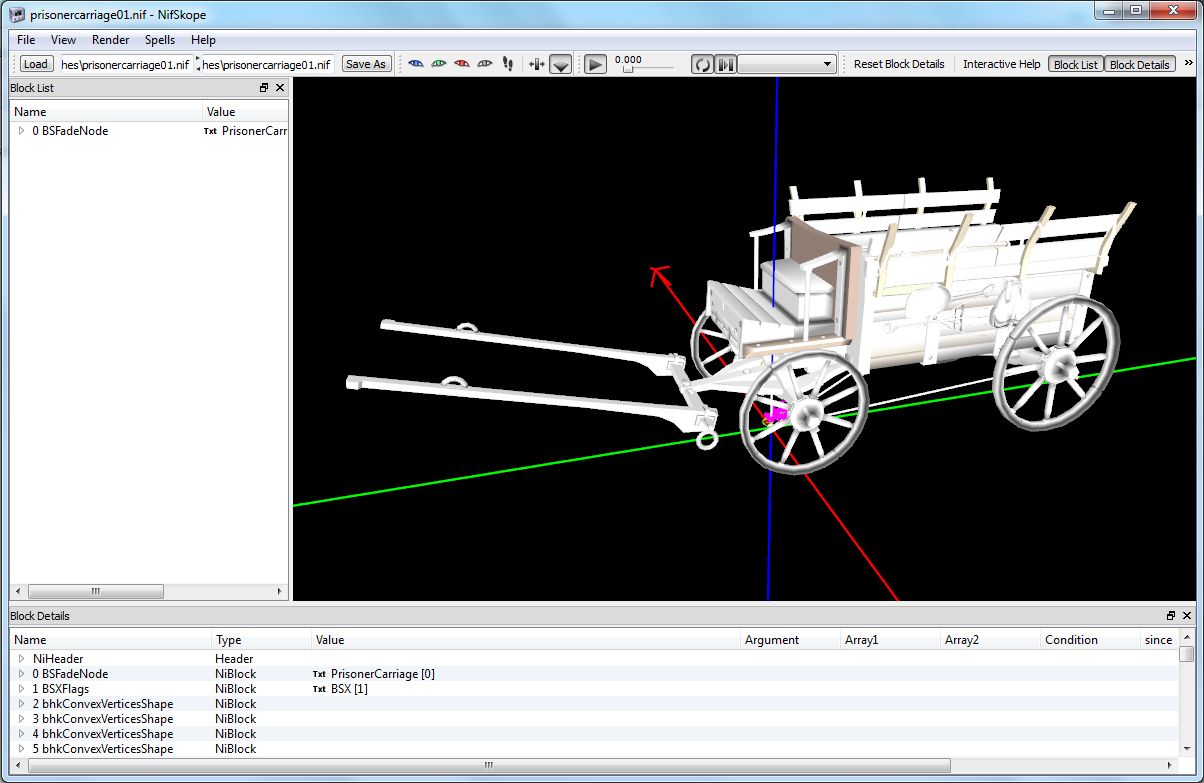
Click on a chunk of the wagon to be removed and you'll see it's branch in the object tree becomes high-lighted.
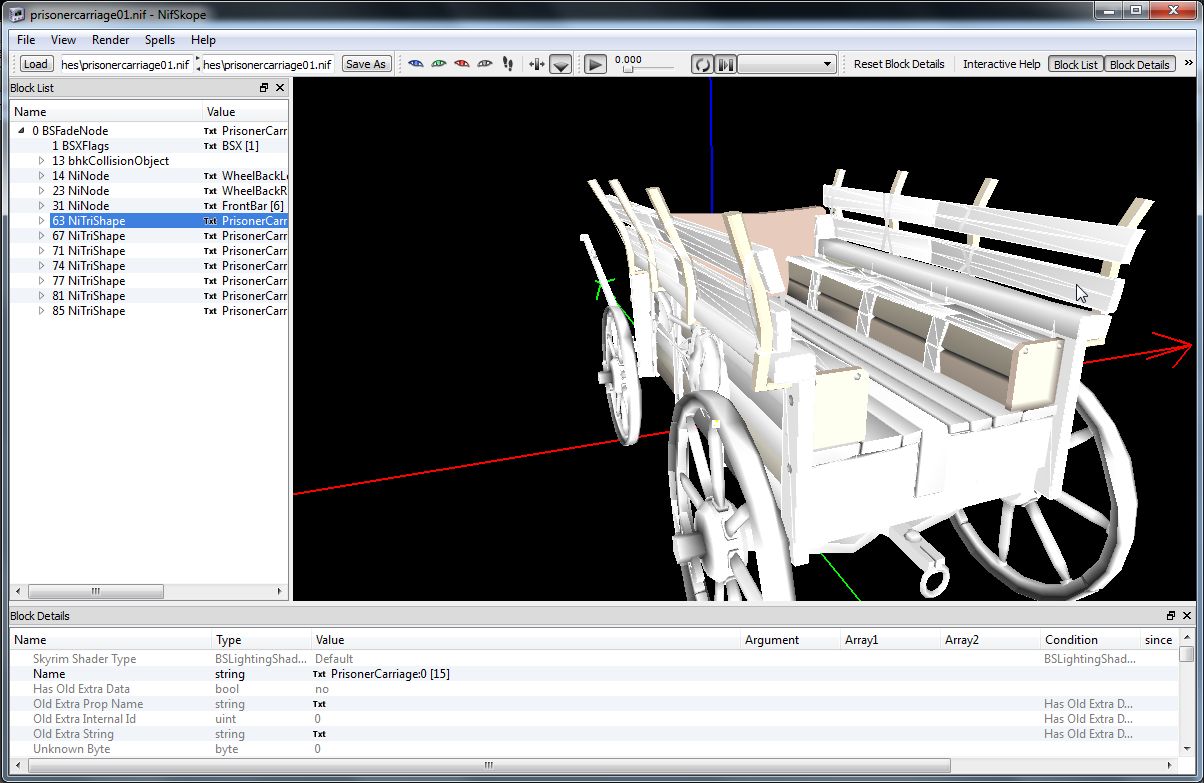
Right-click the high-lighted branch and click <Block>/<Remove Branch>.
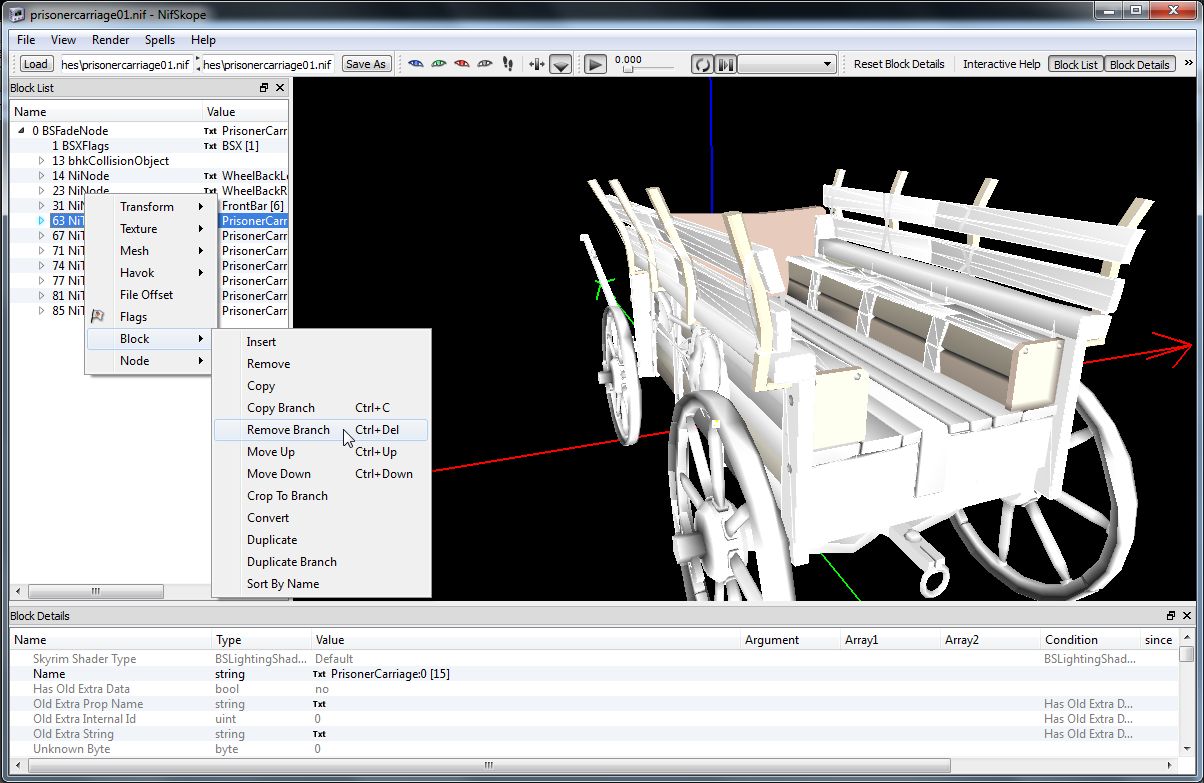
Hey-presto, that chunk has disappeared!
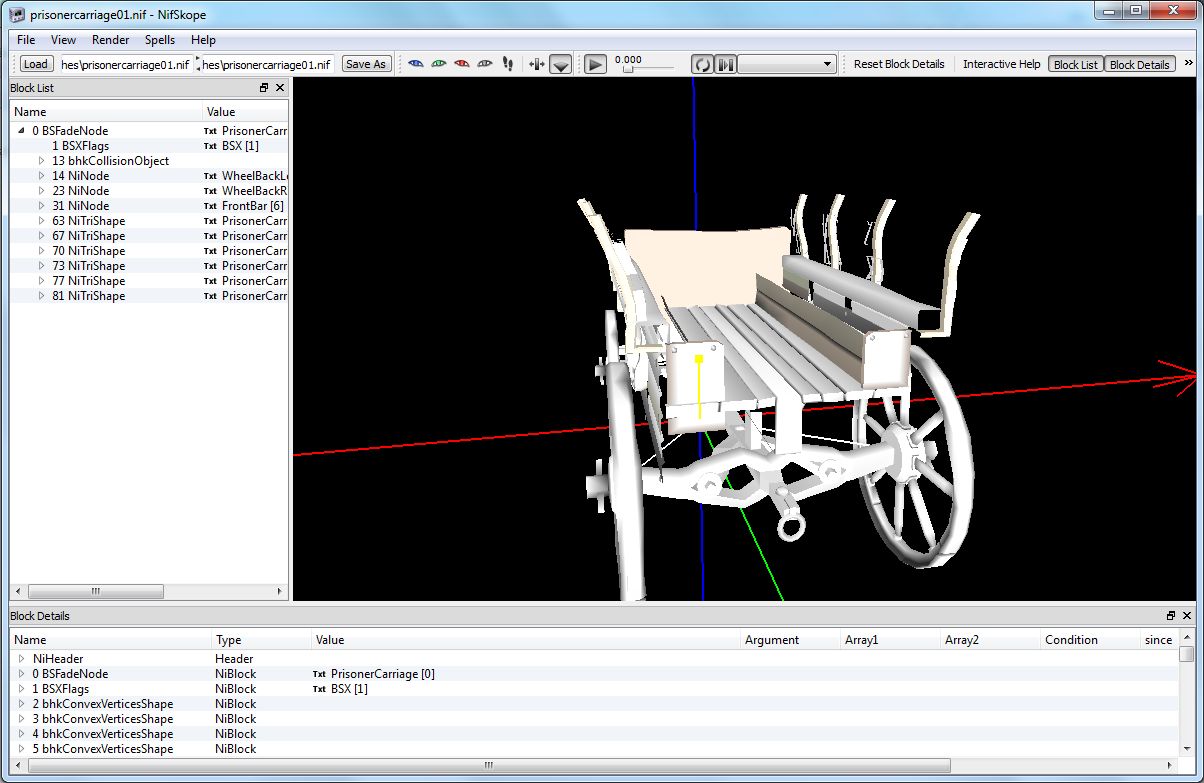
Repeat until you have cleared all but the wheels, front axle & stays.
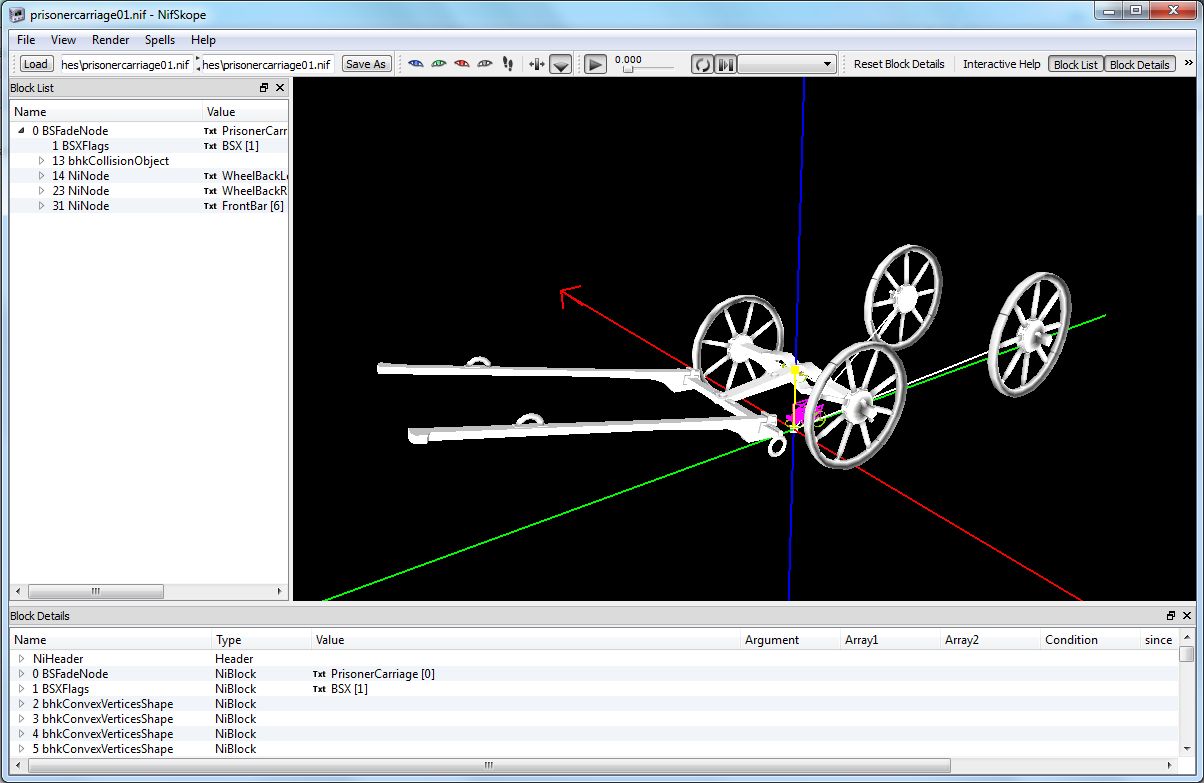
Now save your stripped wagon with a unique name and it's ready for importing back into the CK.
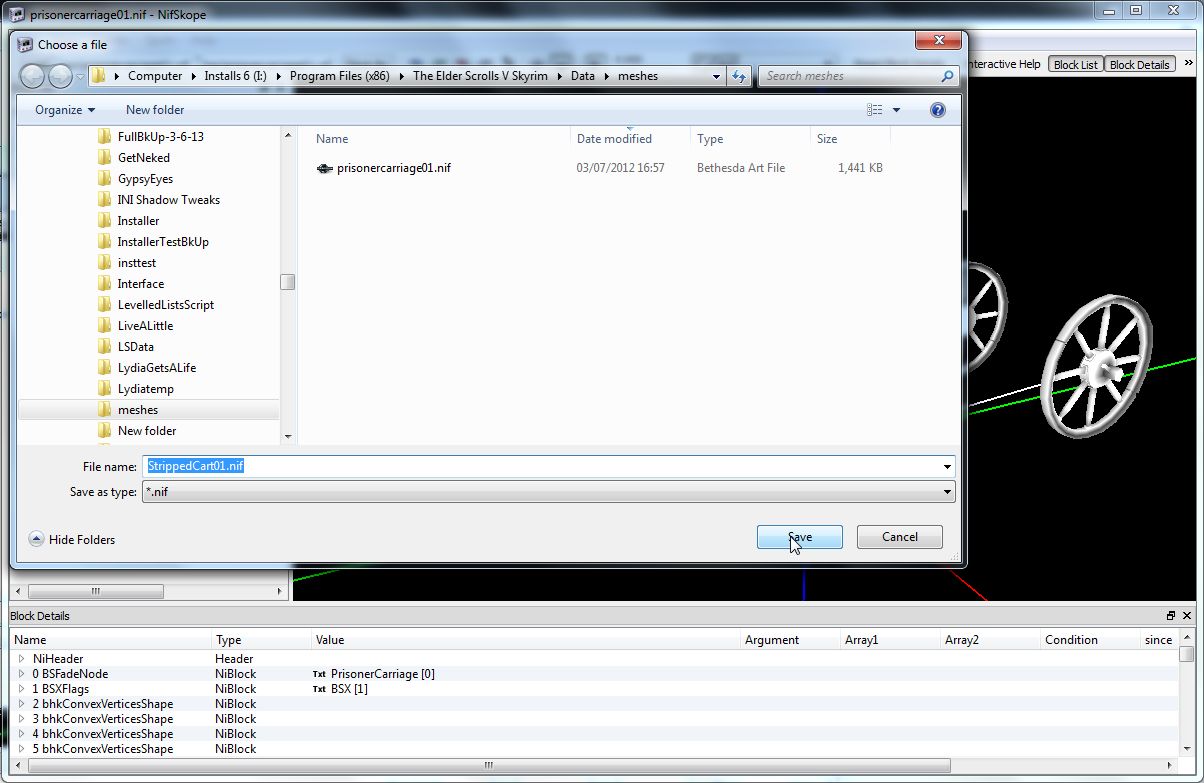
Download - StrippedCart01.nif
Next, Caravans Part 2 - Undercarriage.
Part 1
Stripping Your Nif
To start with you'll need the original wagon Nif.
Open the CK and in <Activators> find "CartPassenger"
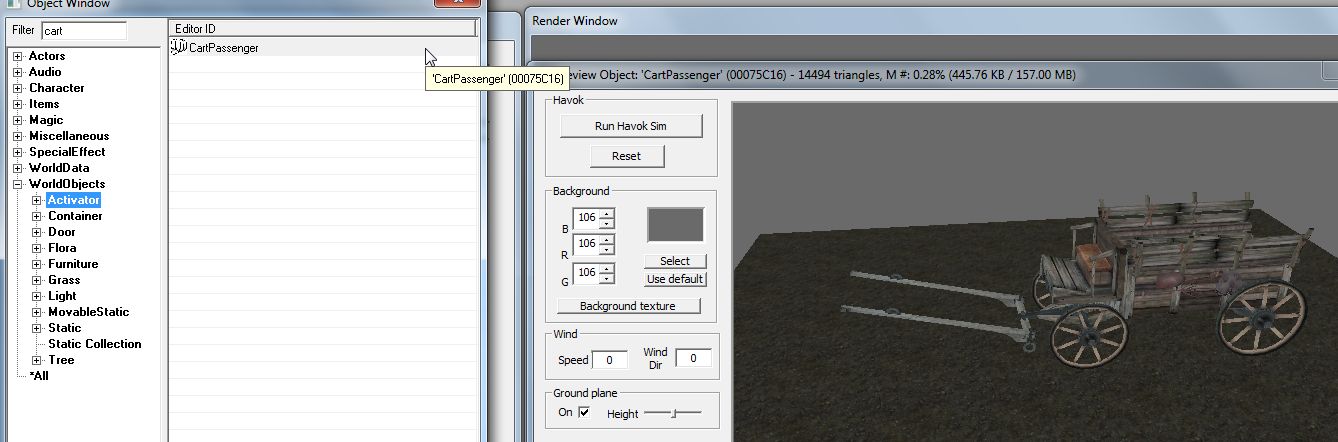
Right-click and <Edit>.
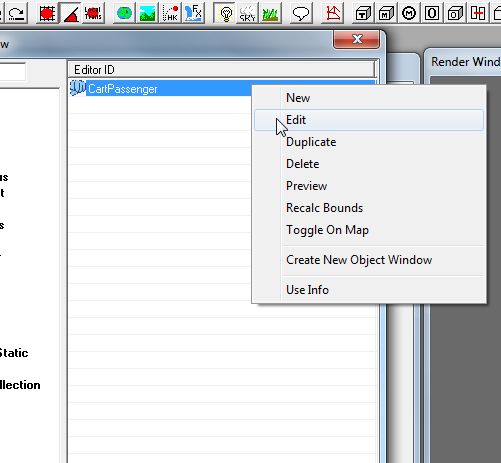
And find the Nif name in the <Model> text-box.
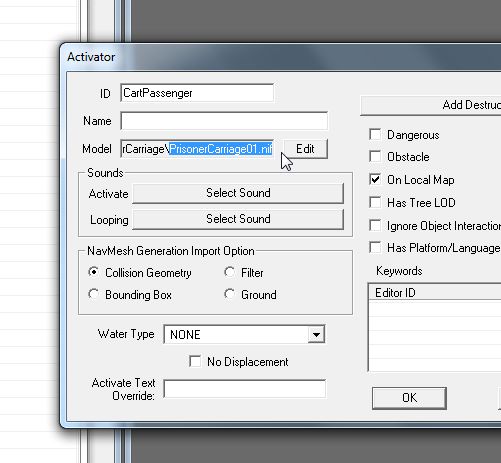
Now you have the name, export the .nif from the game's bsa into your <Meshes> folder and open it with NifScope.
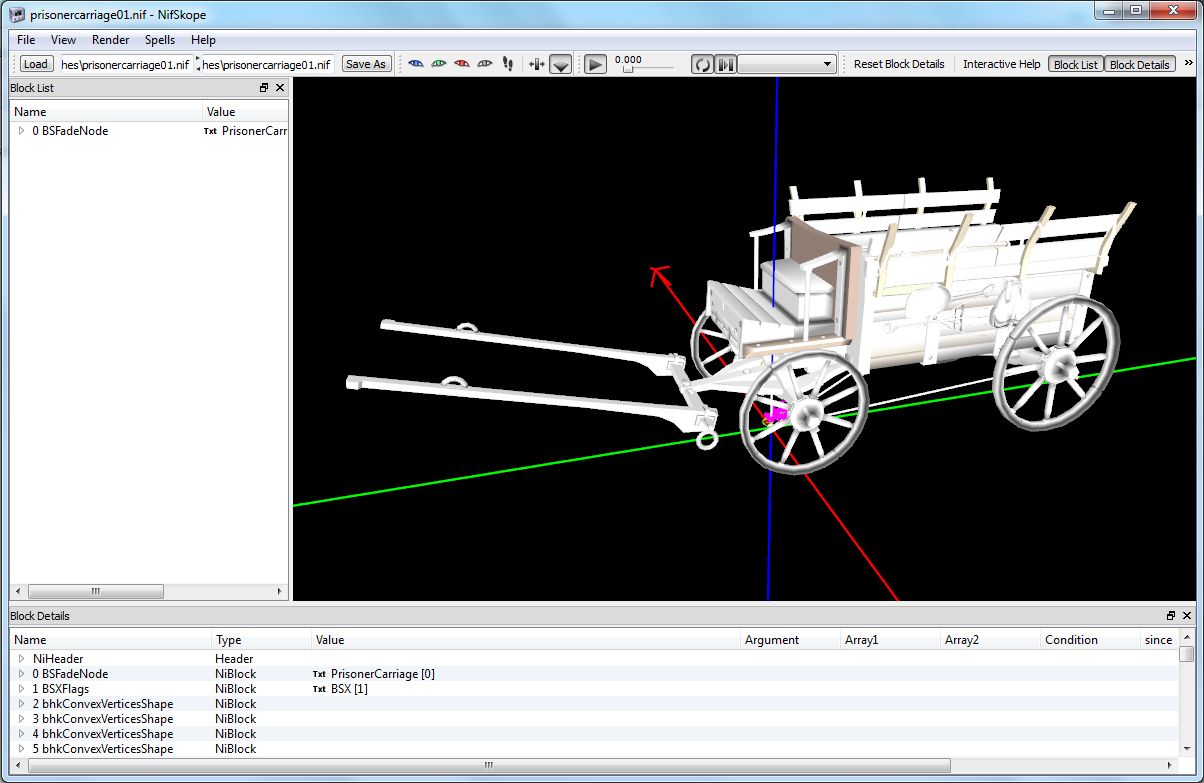
Click on a chunk of the wagon to be removed and you'll see it's branch in the object tree becomes high-lighted.
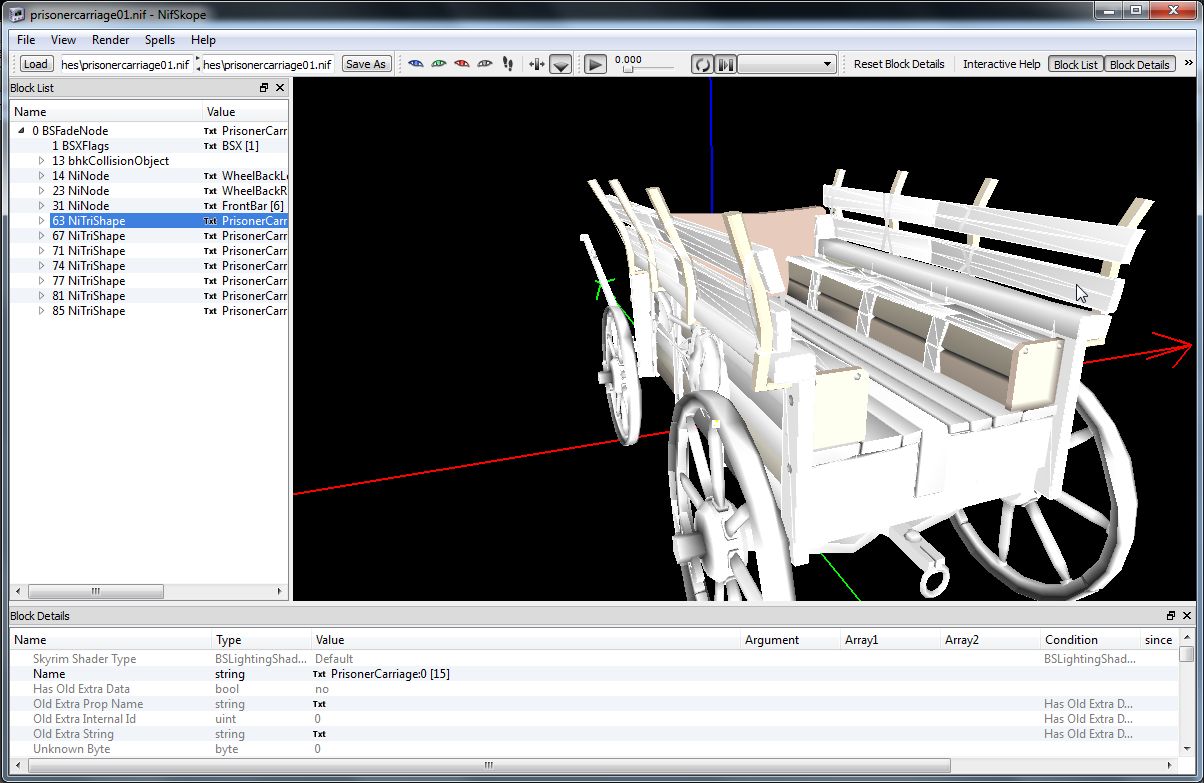
Right-click the high-lighted branch and click <Block>/<Remove Branch>.
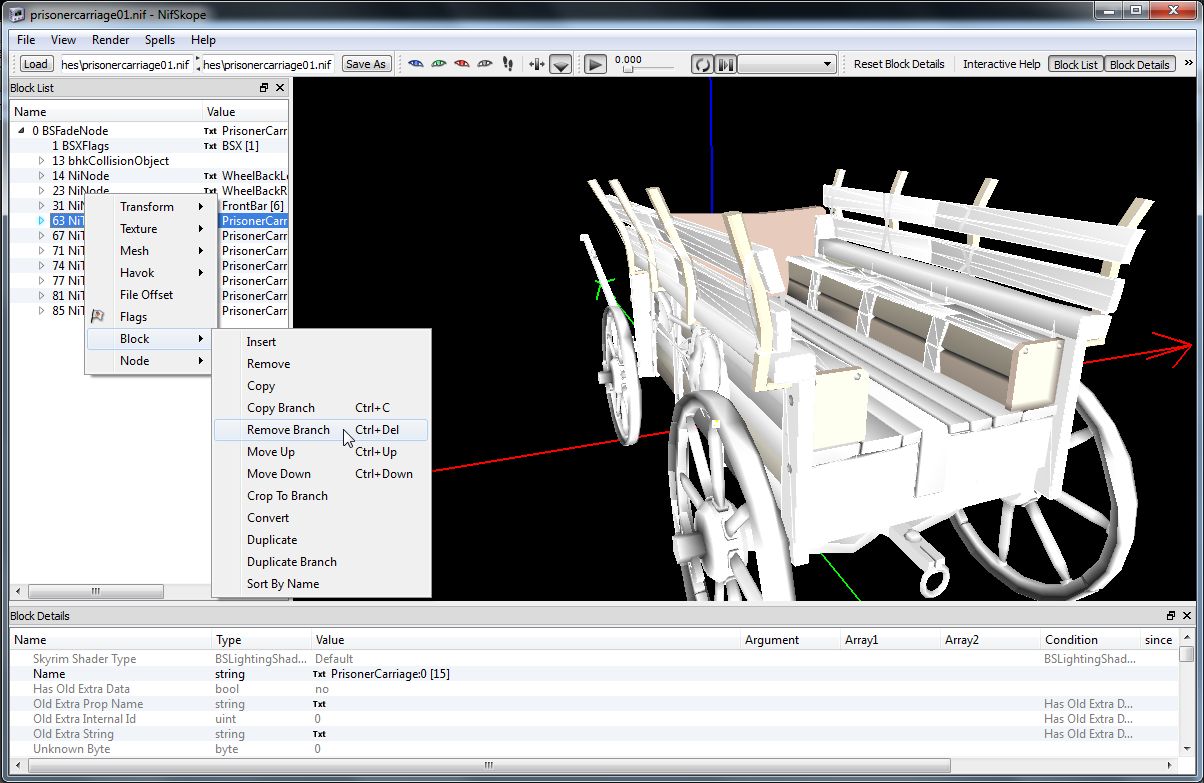
Hey-presto, that chunk has disappeared!
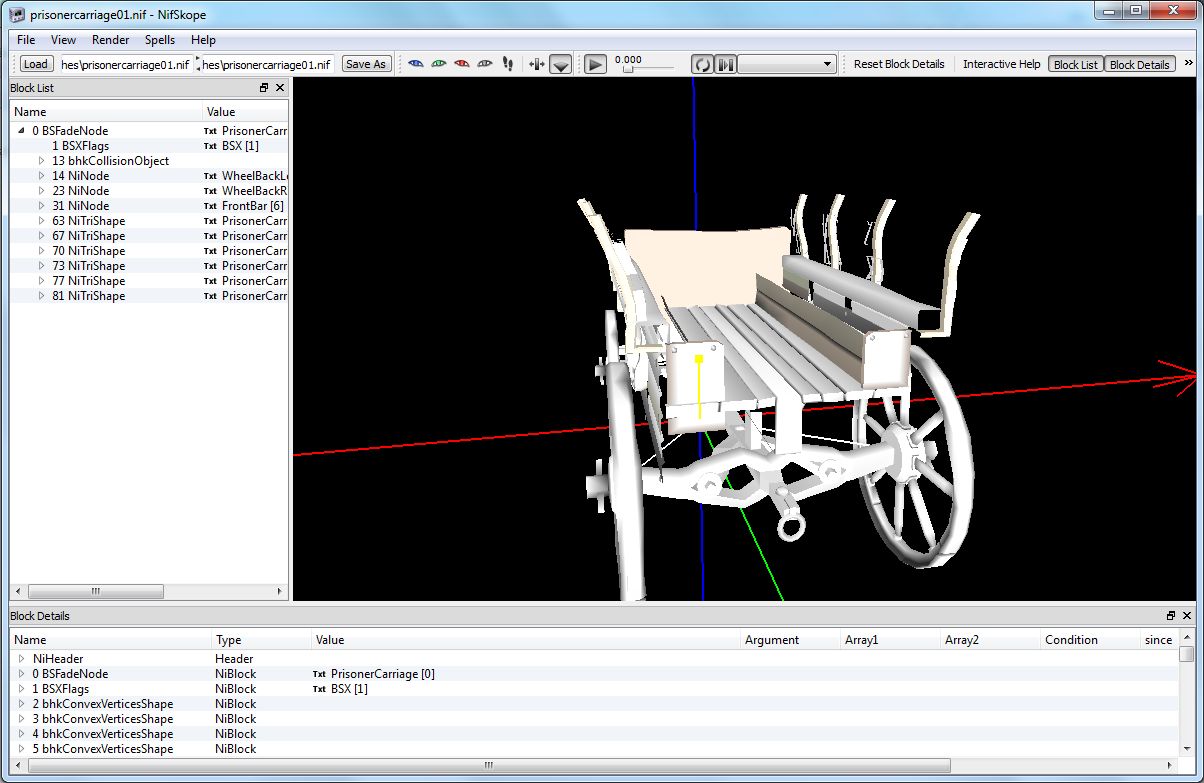
Repeat until you have cleared all but the wheels, front axle & stays.
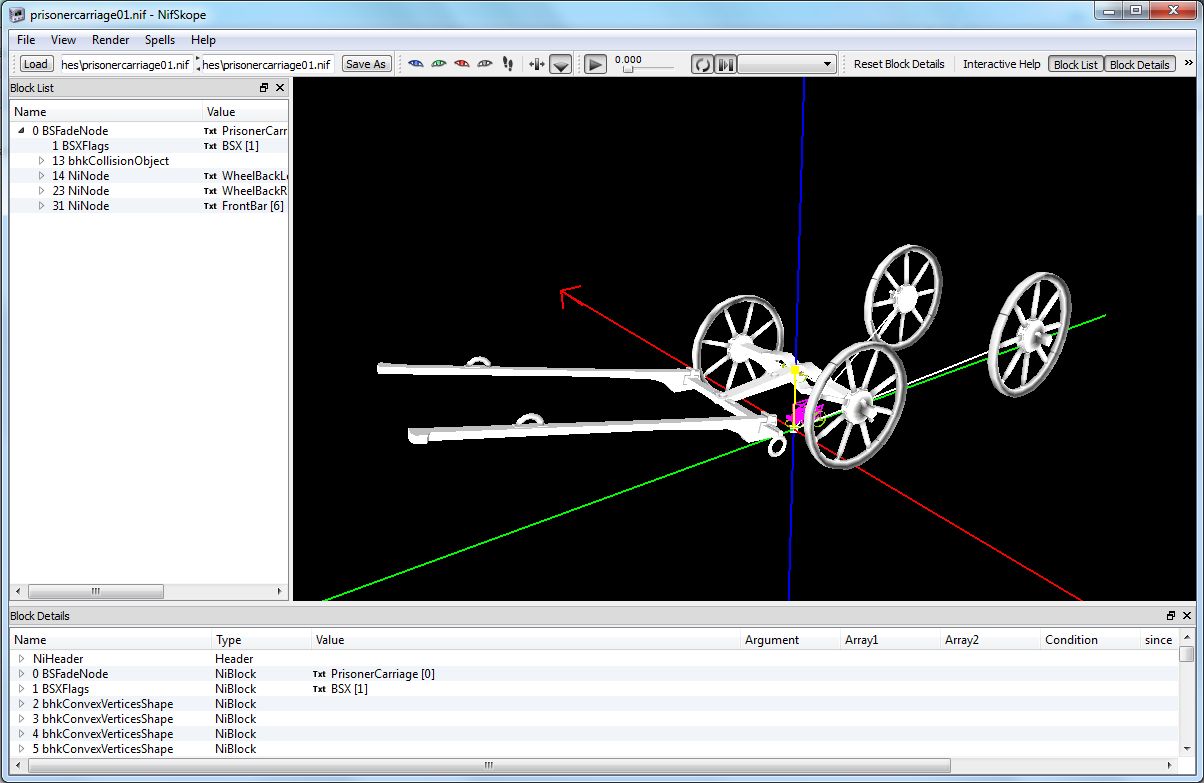
Now save your stripped wagon with a unique name and it's ready for importing back into the CK.
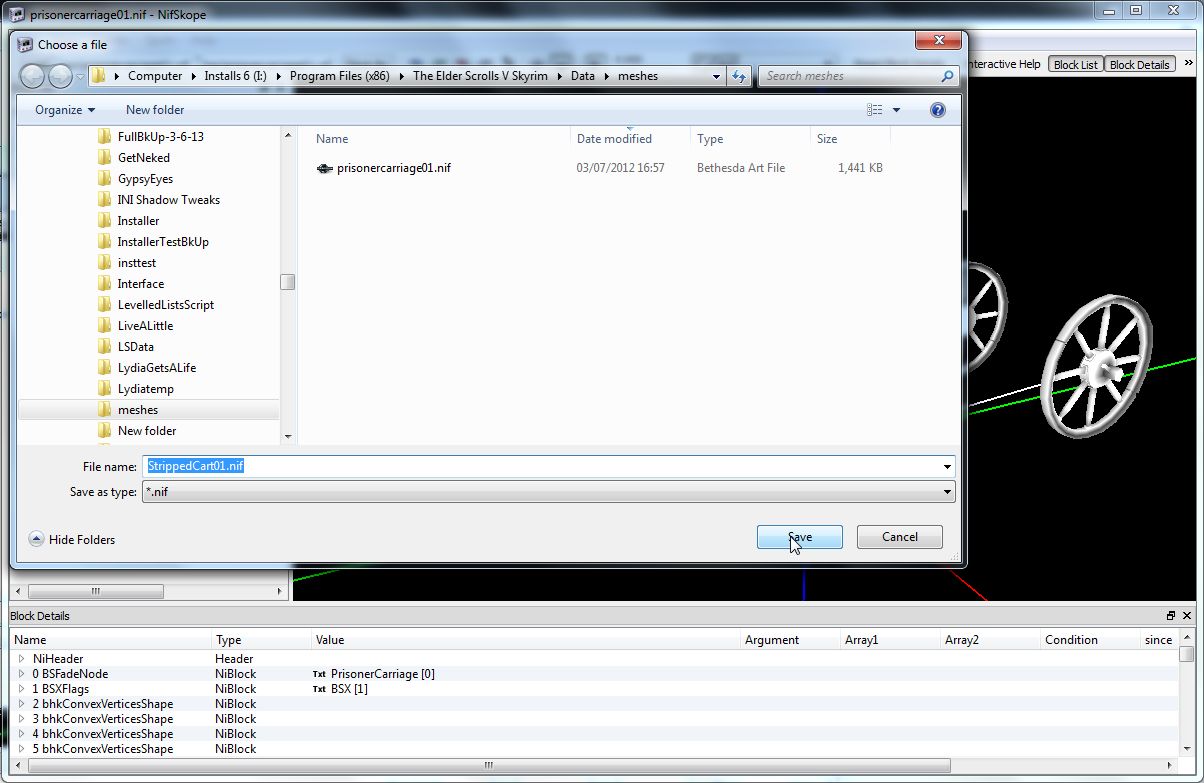
Download - StrippedCart01.nif
Next, Caravans Part 2 - Undercarriage.




