Disconnecting & Reconnecting Vanilla Doors
So, you want to replace a vanilla interior with your own!?
Unfortunately this is not as easy as it should be, any vanilla door MUST be disconnected from the door that made the connection in the first place, disconnecting from the other door
will still leave the connection on the other side and make things dificult!
I've found in general that any exterior worldspace door to interior cell door connection is usually from the outside to the inside, so to disconnect you must do so from the exterior door.
This tutorial assumes you have your new cell ready and NavMeshed and all set to be connected to the world!
So, to start with you have your new cell with it's door all ready to be connected to the worldspace.
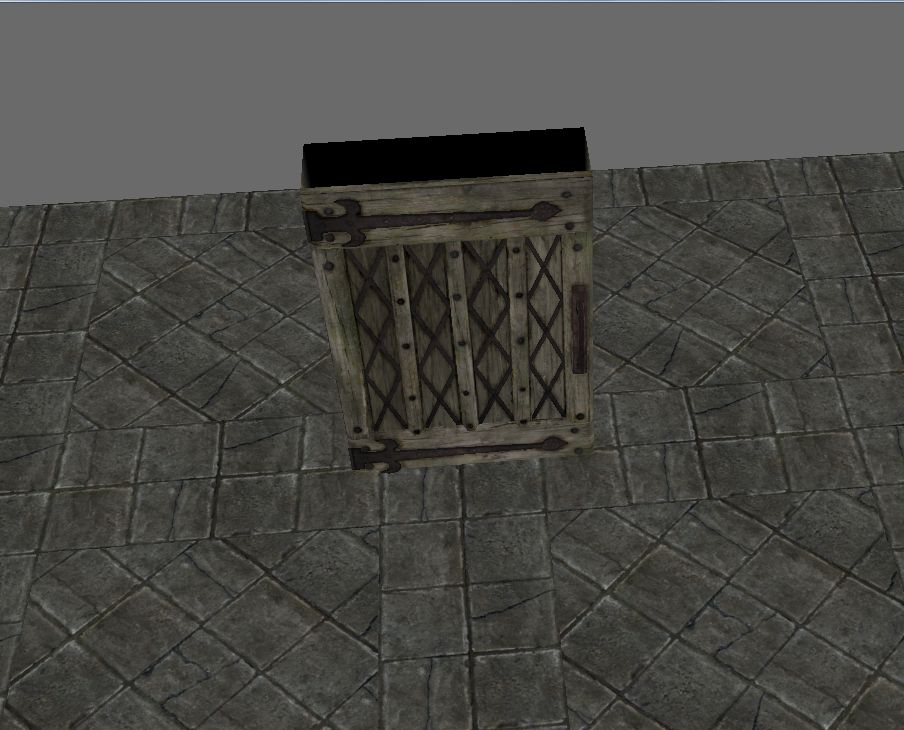
For this tutorial I will be replacing the Breezehome interior with one of my own.
Finding an exterior door can be a hassle as almost all doors are generically named, so finding the right one can be difficult! The easiest way to find the right door is to open the
cell that you will be disconnecting and select the door that you will be userping.
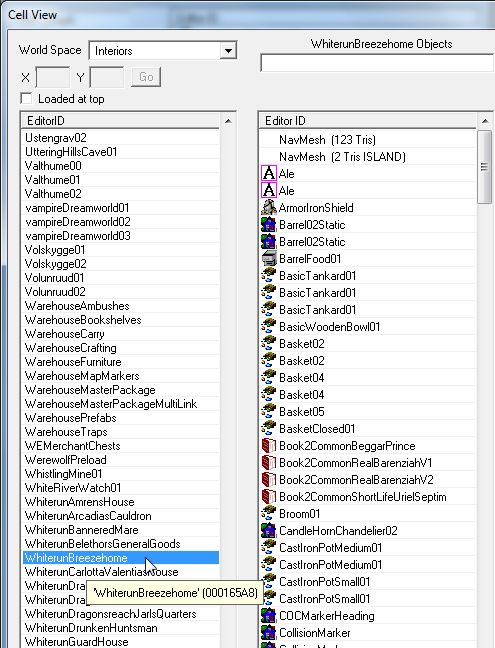

Double-click the door to open it's properties box and in the first, <Teleport> tab click <View Teleport Marker>.
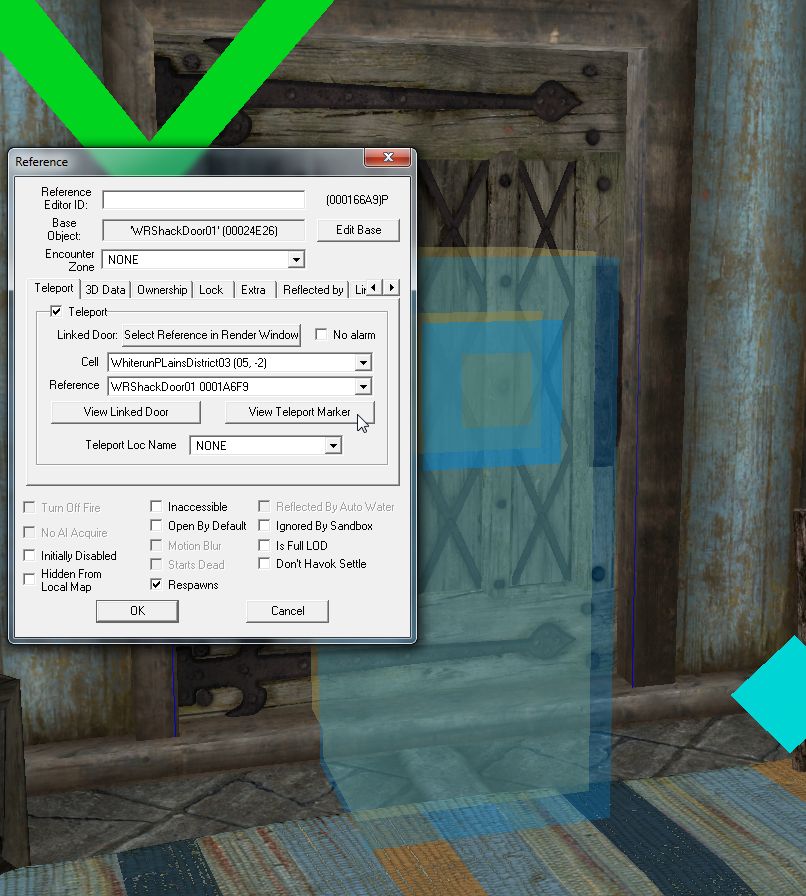
This will take you directly to the exterior door you are looking for.
Click <Cancel> to close the Breezehome door's options.
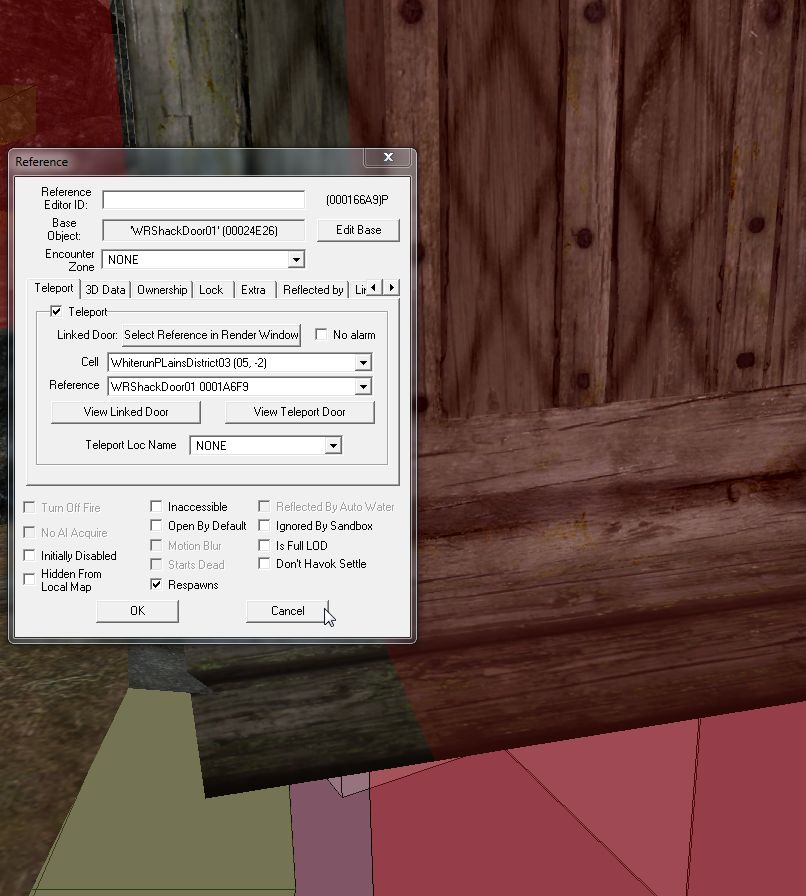
Now double-click the exterior door to open it's properties and go to the <Teleport> tab.

Un-tick the <Teleport> option to disconnect the doors.
Hint: At this point you may want to add a unique name to the door's <Reference Editor ID> to make it easier to find again! Start your editor ID with an underscore (_) and this will
ensure that your door is at the top of any list!!
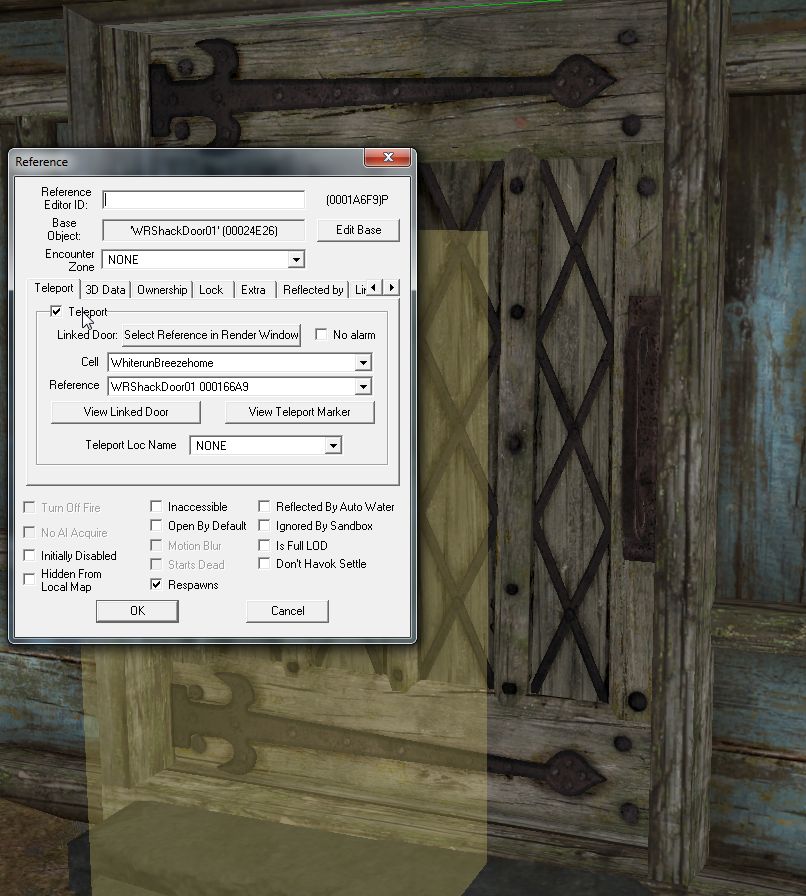
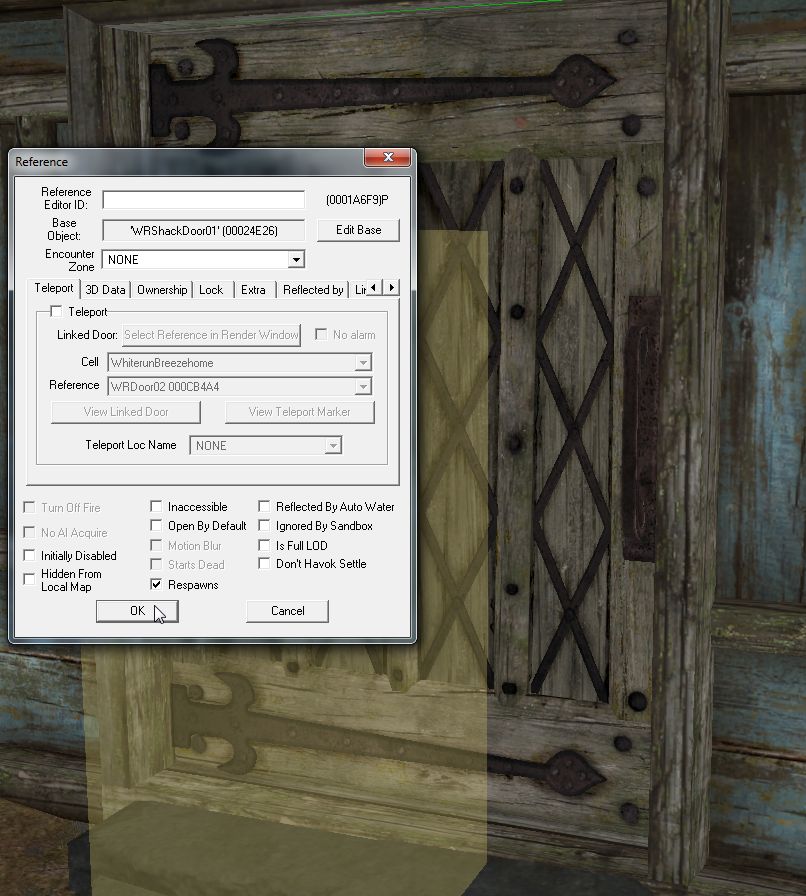
Click <OK> and you'll notice the yellow heading marker will disappear!

At this point you may want to take note of the worldspace you are in and then check the interior cell you have just disconnected to be sure the yellow heading
marker on that side has also disappeared.
As I already know that this is the direction of connection for Breezehome I don't really need to but here's a pic anyway!

Back at the exterior door, re-tick it's <Teleport> option and now attach this door to your new interior door using the <Cell> & <Reference> drop-down boxes.
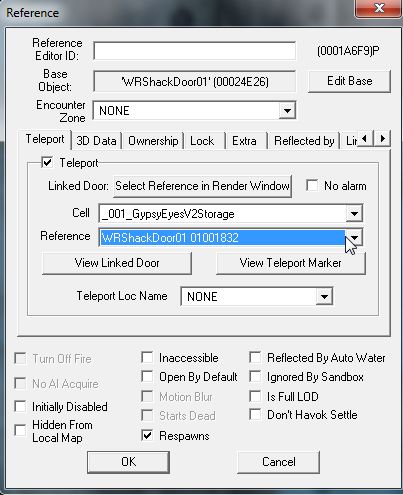
Click OK and you'll find you now have a new yellow heading marker.

Move and rotate the marker so that it's bottom is slightly below the ground and the point is facing the direction you wish to be facing when you exit the house.
BACK UP your mod's esp!!!!!!!

Now open the NavMesh options bar by clicking the red scribble looking button on the tool bar and click <Finalize Current Cell's NavMesh> then close the bar with the corner X.
Note: If, as in this case, you can't see the NavMesh and the CK moans about the heading marker not touching blah, blah, blah, just close the NavMesh bar and lower the heading marker a
little more to ensure it's bottom edge is just below the NavMesh then re-finalize again.

At this point save your work!!! This is very important as it's only at this point will you be informed if the NavMesh has been broken in any way (I once broke the entire Whiterun NavMesh, it was NOT good!!).
If the CK says the NavMesh has been broken (X should be connected to Y but isn't blah, blah, blah) you will need to re-finalize the NavMesh again. Unfortunately, saving again will not tell you if it has been fixed!!!
The only way to check is to quit and reload your mod, if it is still broken the CK will inform you when it is loading, if it is still broke your best bet is to go your back-up before
you started messing with the NavMesh and start again!

Now head back to your new replacement cell and you'll find a new yellow heading marker in there.

As before, move and rotate the marker to face the direction you wish to be looking when you enter and make sure that the bottom edge is just below the floor.
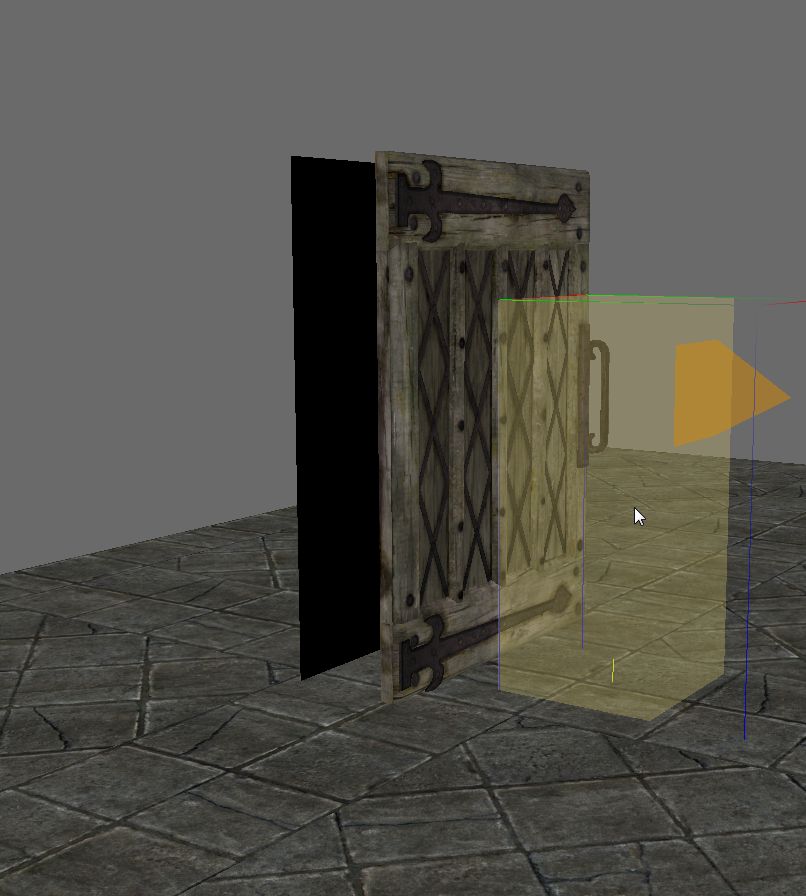
The open the NavMesh bar and finalize the cell NavMesh to link the 2 doors together.
As you can see a successful connection results in one NavMesh triangle becoming green, this is what NPC's use to enter and exit, they do not actually use the door as you do!
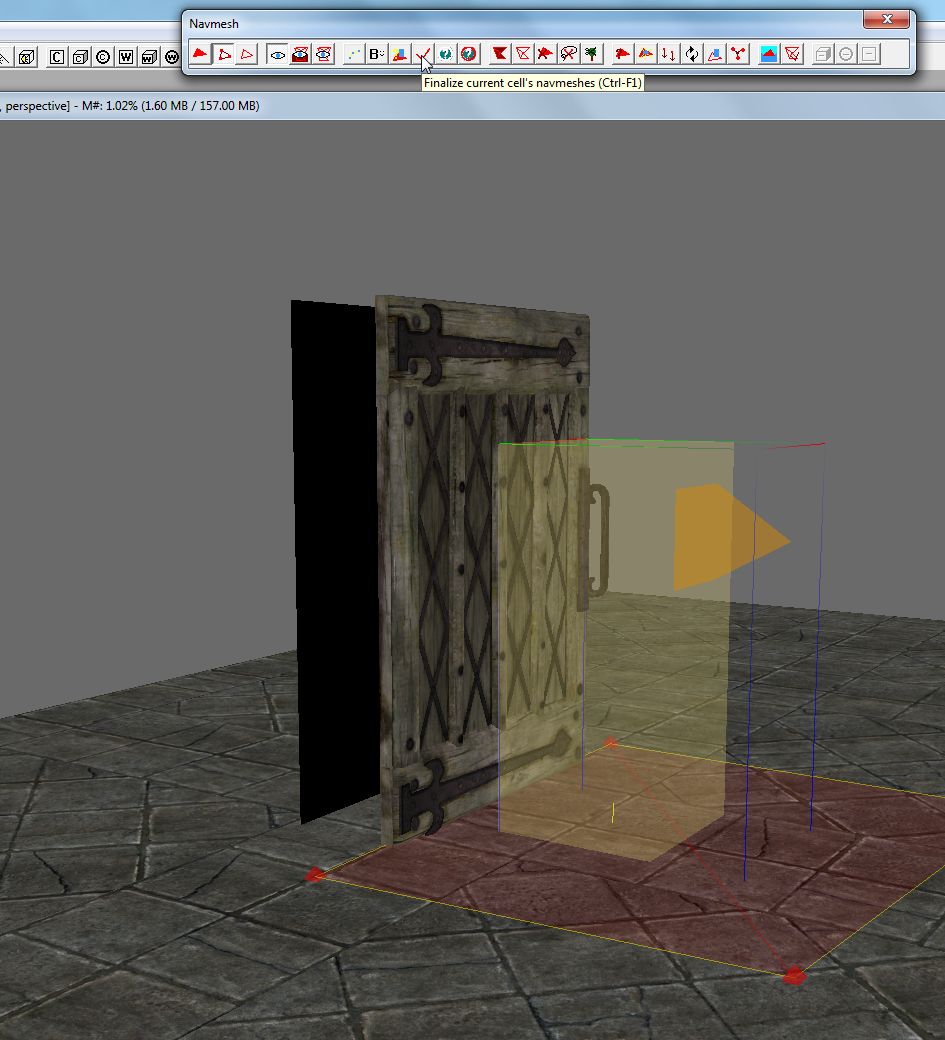
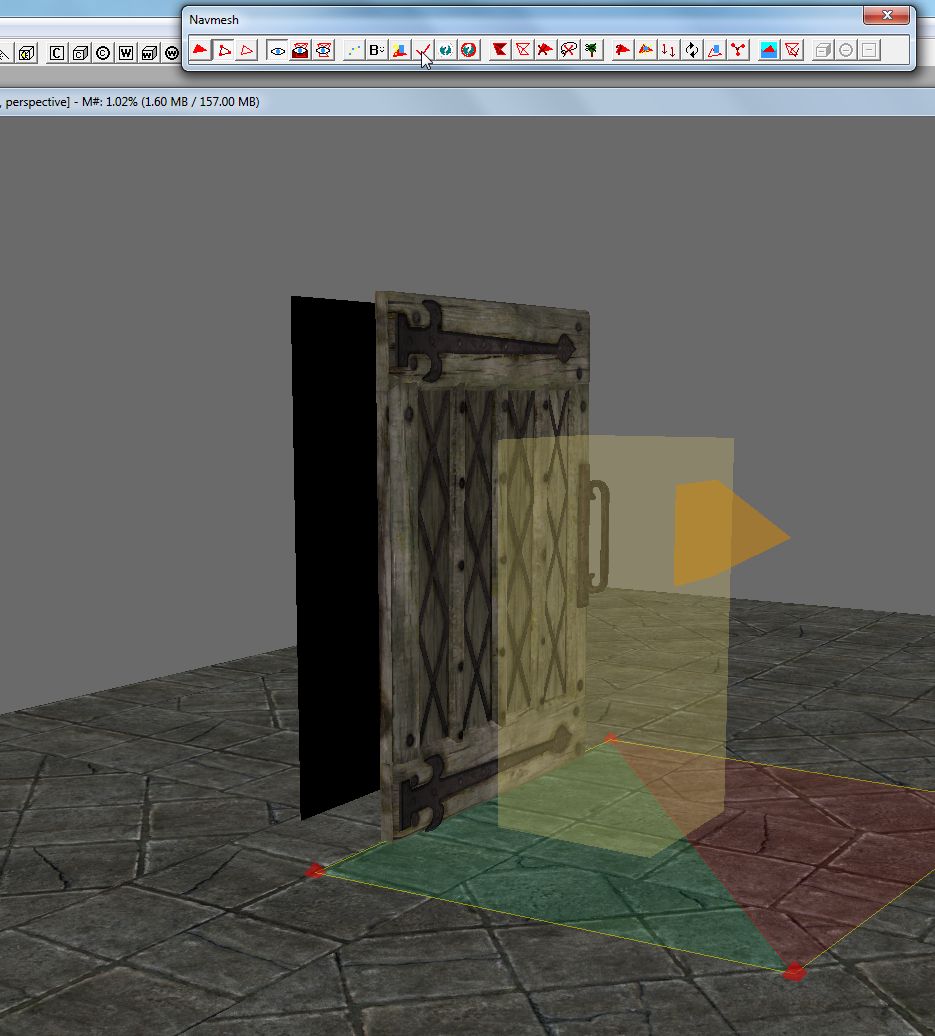
Close the NavMesh bar and your new interior cell is connected! When you enter the exterior door (Breezehome's front door in this case) you will transport to your cell and not the
original, vanilla cell!
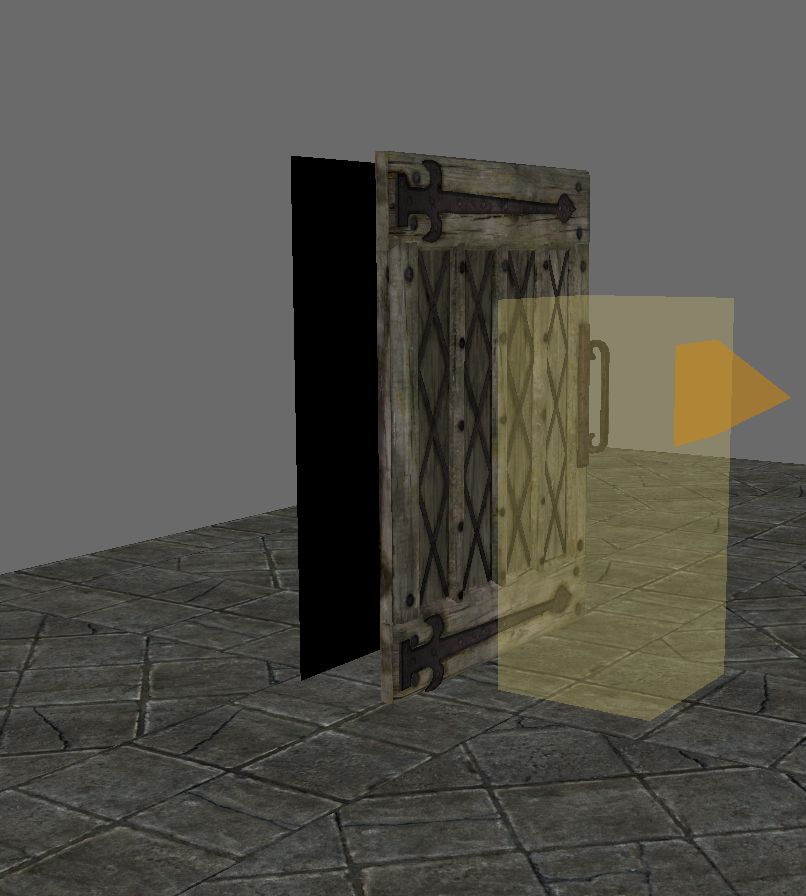
All Done!
berticu0001
So, you want to replace a vanilla interior with your own!?
Unfortunately this is not as easy as it should be, any vanilla door MUST be disconnected from the door that made the connection in the first place, disconnecting from the other door
will still leave the connection on the other side and make things dificult!
I've found in general that any exterior worldspace door to interior cell door connection is usually from the outside to the inside, so to disconnect you must do so from the exterior door.
This tutorial assumes you have your new cell ready and NavMeshed and all set to be connected to the world!
So, to start with you have your new cell with it's door all ready to be connected to the worldspace.
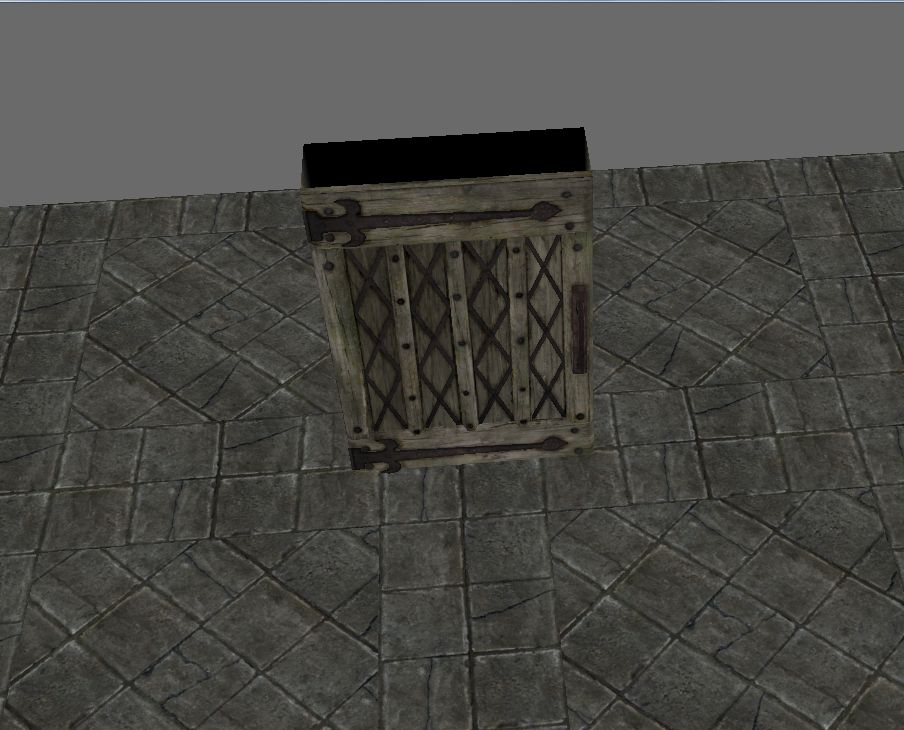
For this tutorial I will be replacing the Breezehome interior with one of my own.
Finding an exterior door can be a hassle as almost all doors are generically named, so finding the right one can be difficult! The easiest way to find the right door is to open the
cell that you will be disconnecting and select the door that you will be userping.
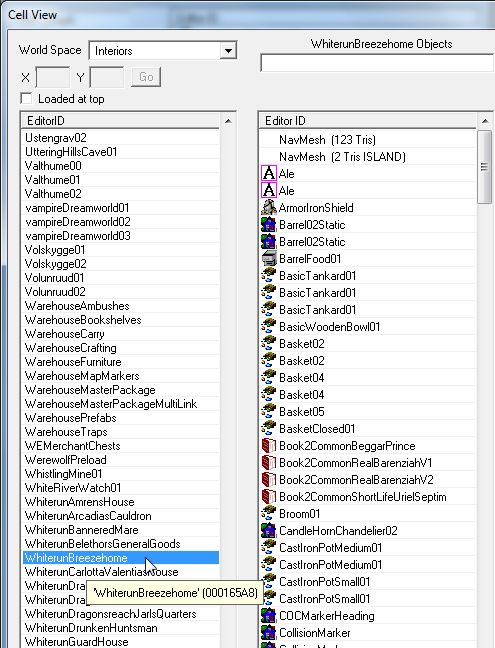

Double-click the door to open it's properties box and in the first, <Teleport> tab click <View Teleport Marker>.
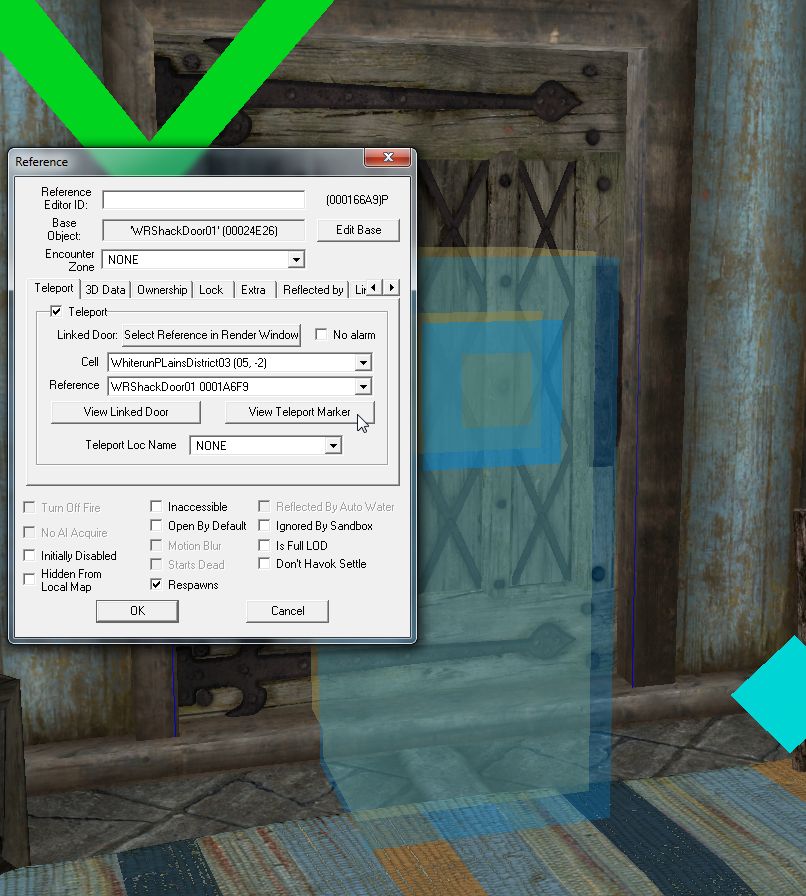
This will take you directly to the exterior door you are looking for.
Click <Cancel> to close the Breezehome door's options.
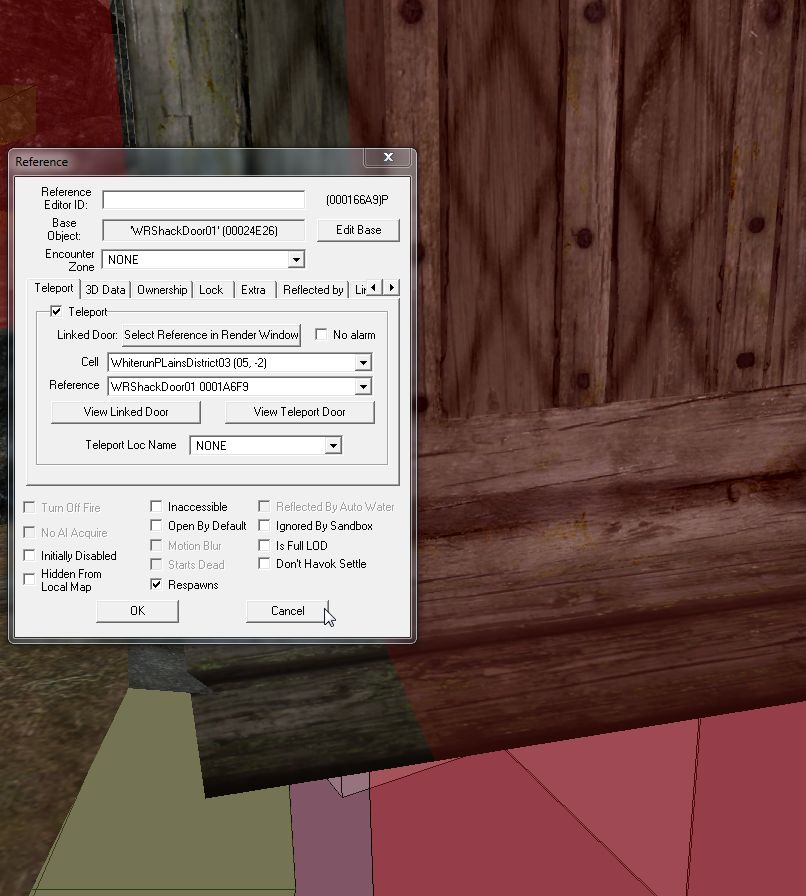
Now double-click the exterior door to open it's properties and go to the <Teleport> tab.

Un-tick the <Teleport> option to disconnect the doors.
Hint: At this point you may want to add a unique name to the door's <Reference Editor ID> to make it easier to find again! Start your editor ID with an underscore (_) and this will
ensure that your door is at the top of any list!!
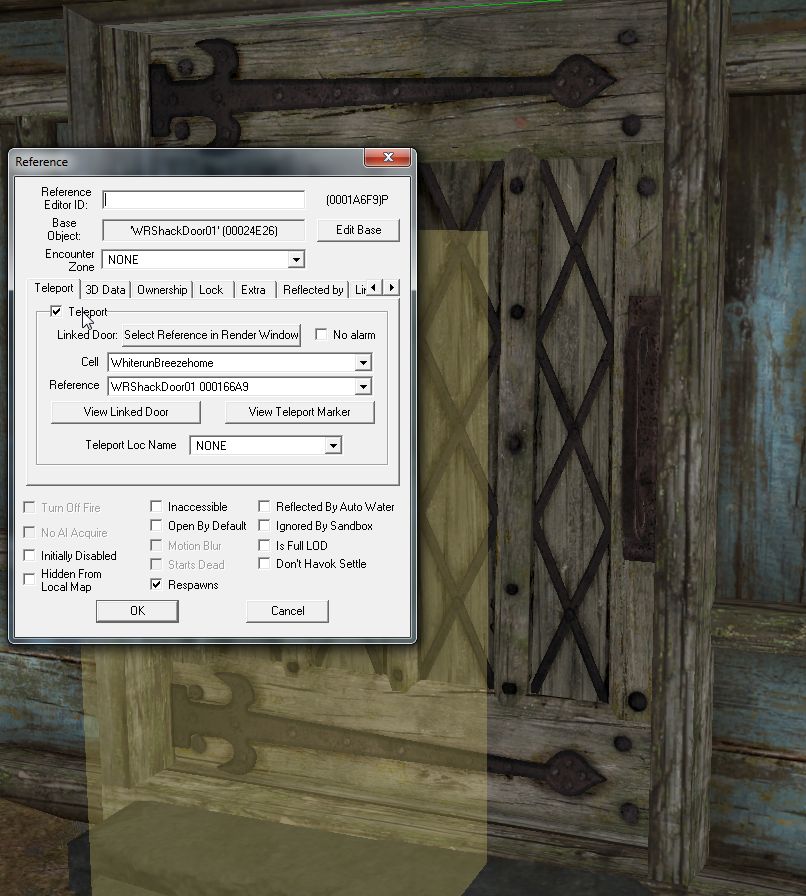
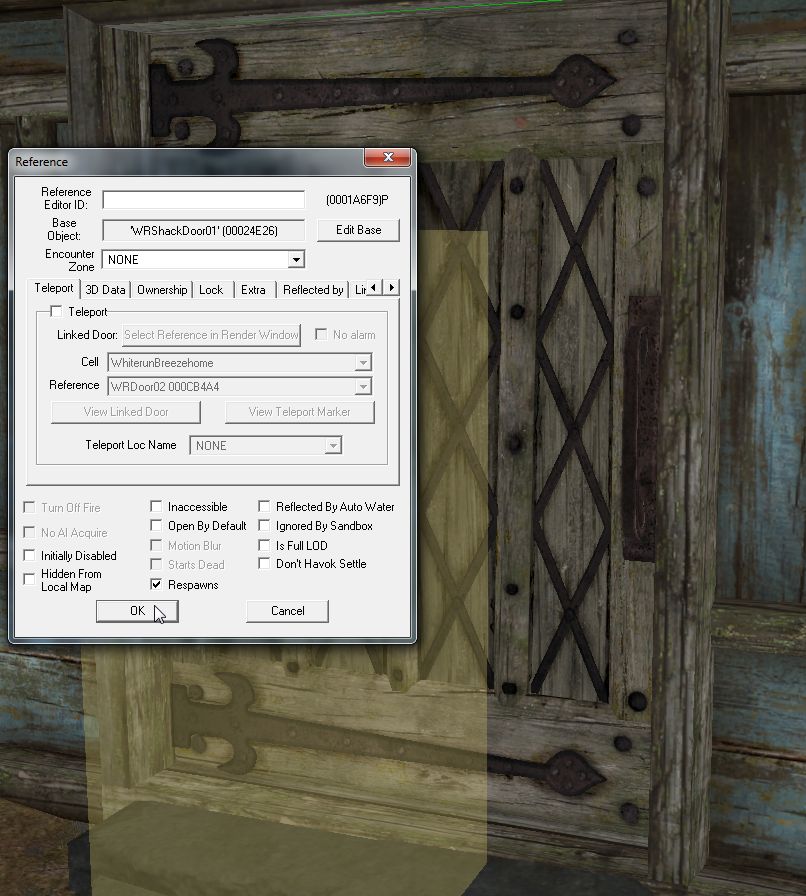
Click <OK> and you'll notice the yellow heading marker will disappear!

At this point you may want to take note of the worldspace you are in and then check the interior cell you have just disconnected to be sure the yellow heading
marker on that side has also disappeared.
As I already know that this is the direction of connection for Breezehome I don't really need to but here's a pic anyway!

Back at the exterior door, re-tick it's <Teleport> option and now attach this door to your new interior door using the <Cell> & <Reference> drop-down boxes.
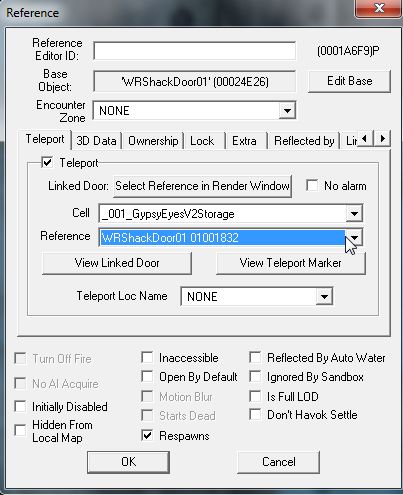
Click OK and you'll find you now have a new yellow heading marker.

Move and rotate the marker so that it's bottom is slightly below the ground and the point is facing the direction you wish to be facing when you exit the house.
BACK UP your mod's esp!!!!!!!

Now open the NavMesh options bar by clicking the red scribble looking button on the tool bar and click <Finalize Current Cell's NavMesh> then close the bar with the corner X.
Note: If, as in this case, you can't see the NavMesh and the CK moans about the heading marker not touching blah, blah, blah, just close the NavMesh bar and lower the heading marker a
little more to ensure it's bottom edge is just below the NavMesh then re-finalize again.

At this point save your work!!! This is very important as it's only at this point will you be informed if the NavMesh has been broken in any way (I once broke the entire Whiterun NavMesh, it was NOT good!!).
If the CK says the NavMesh has been broken (X should be connected to Y but isn't blah, blah, blah) you will need to re-finalize the NavMesh again. Unfortunately, saving again will not tell you if it has been fixed!!!
The only way to check is to quit and reload your mod, if it is still broken the CK will inform you when it is loading, if it is still broke your best bet is to go your back-up before
you started messing with the NavMesh and start again!

Now head back to your new replacement cell and you'll find a new yellow heading marker in there.

As before, move and rotate the marker to face the direction you wish to be looking when you enter and make sure that the bottom edge is just below the floor.
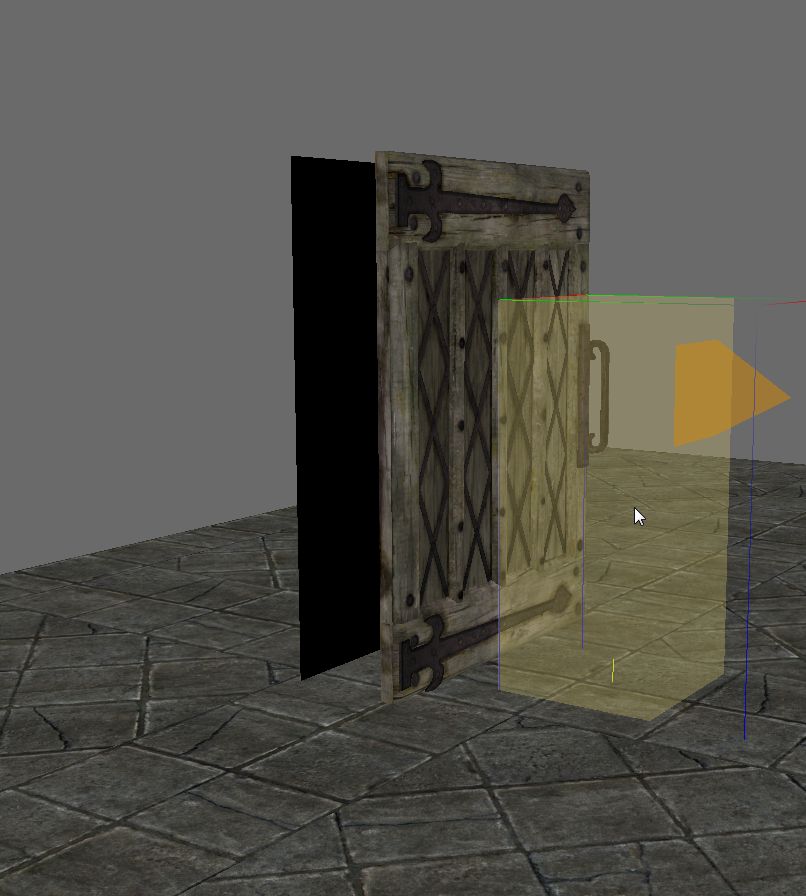
The open the NavMesh bar and finalize the cell NavMesh to link the 2 doors together.
As you can see a successful connection results in one NavMesh triangle becoming green, this is what NPC's use to enter and exit, they do not actually use the door as you do!
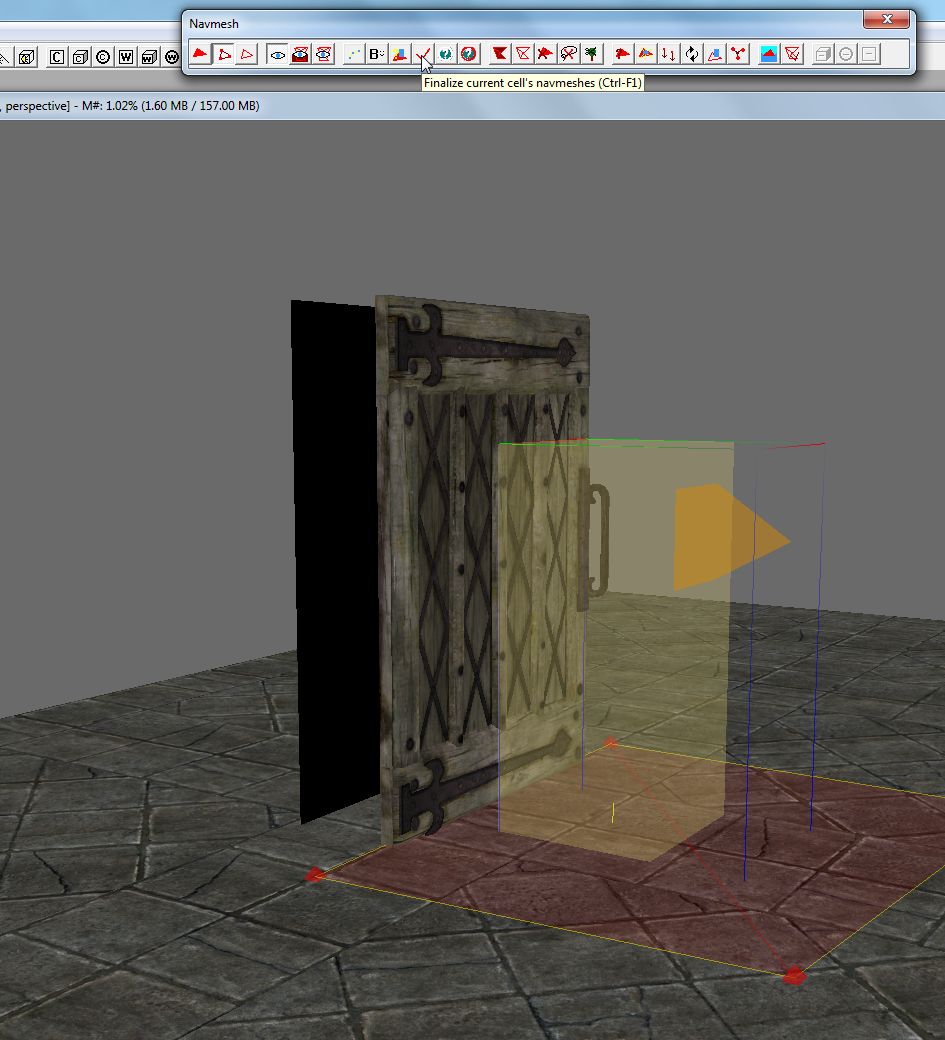
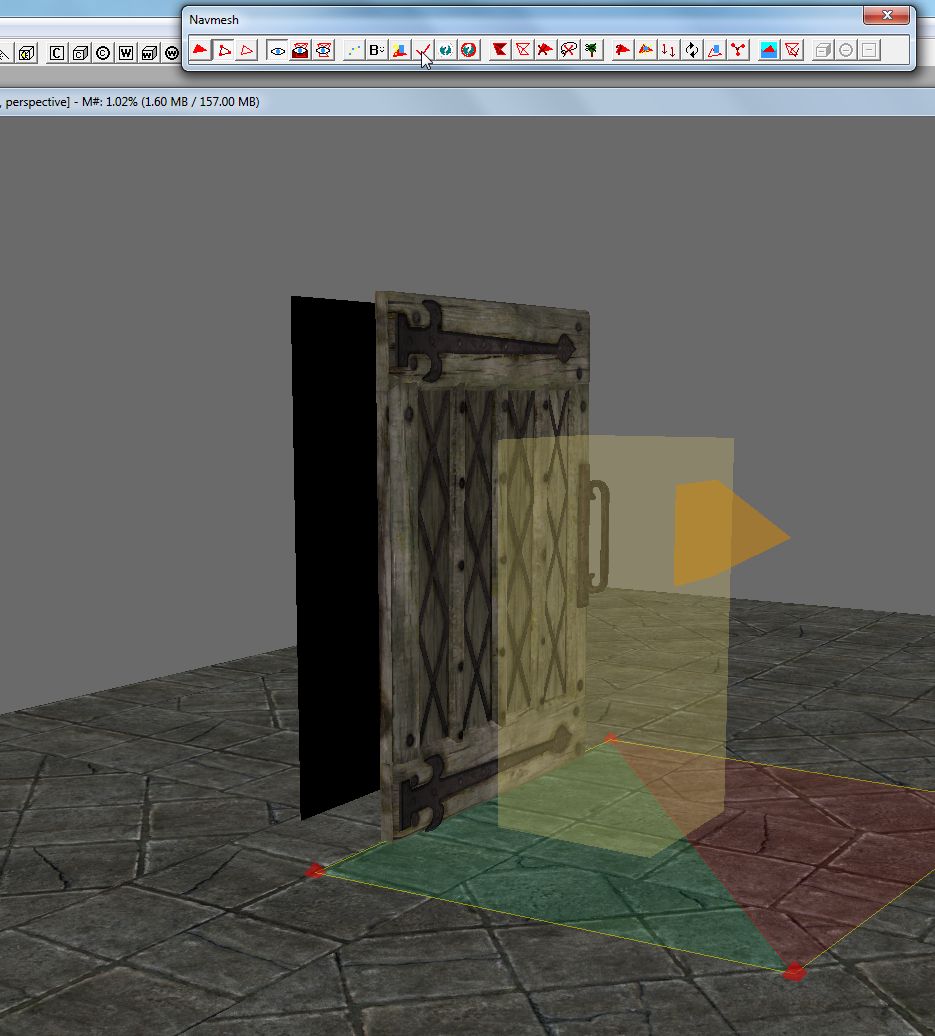
Close the NavMesh bar and your new interior cell is connected! When you enter the exterior door (Breezehome's front door in this case) you will transport to your cell and not the
original, vanilla cell!
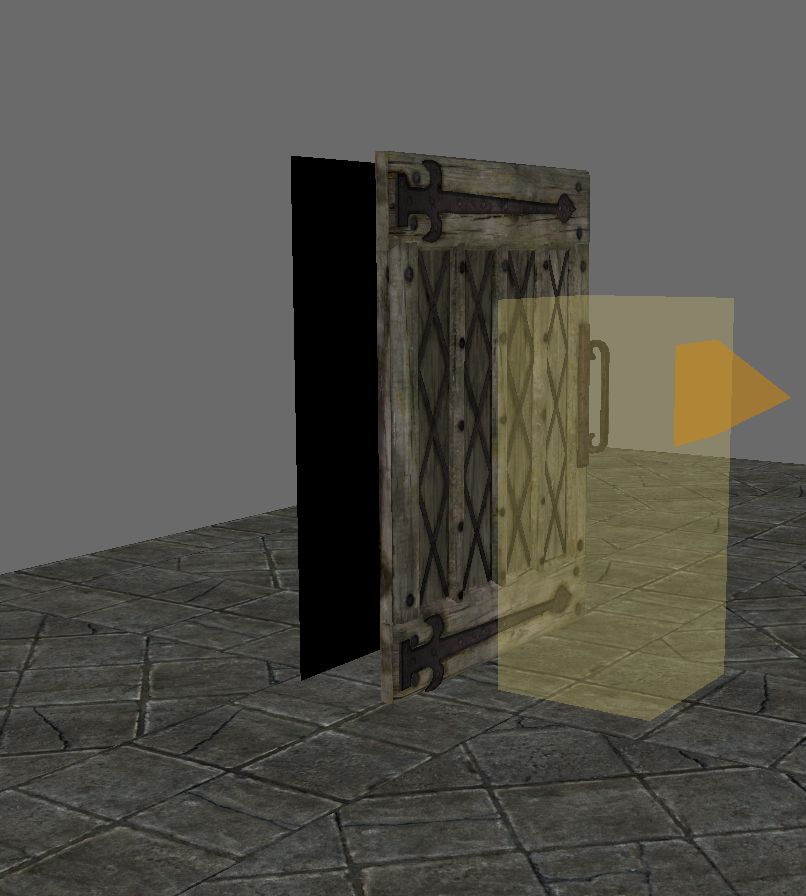
All Done!
berticu0001




