Multi-Mesh Nifs
So, you want to build a new object using more than one object but want it to be in one nif instead of many?
What you want is a multi-mesh nif!
For this tutorial I'll be building a simple bowl of apples into a single nif so you can just plop an entire
bowl down in your mod instead of a bowl and a bunch of apples, sometimes over and over if you want a few around.
Start by positioning your objects.
The easiest way is to add the first, major object the the center of any cell, ie. 0, 0, 0 position and rotation,
then add the lesser objects to it.

Now select each object in turn, copy it's nif name from the base object and export each nif from the games BSA
into a work folder.
If not using game resources just move the desired nifs into the work folder.
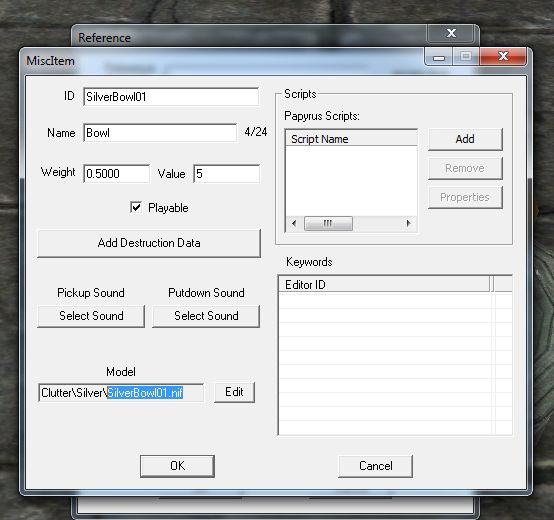
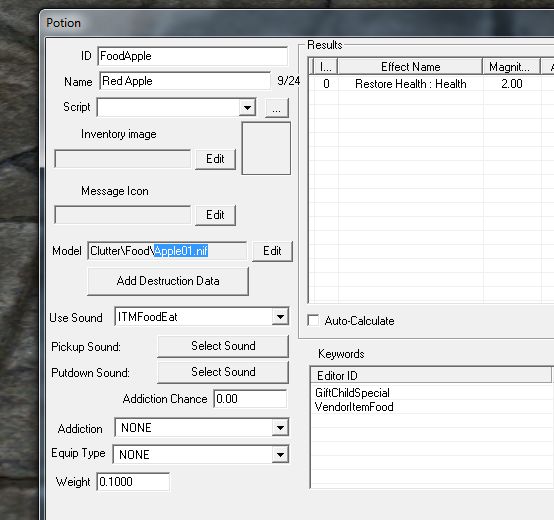
Once you have your base nifs together open 2 copies of NifScope, one for the first/major object and one for those
objects you'll be adding to it.
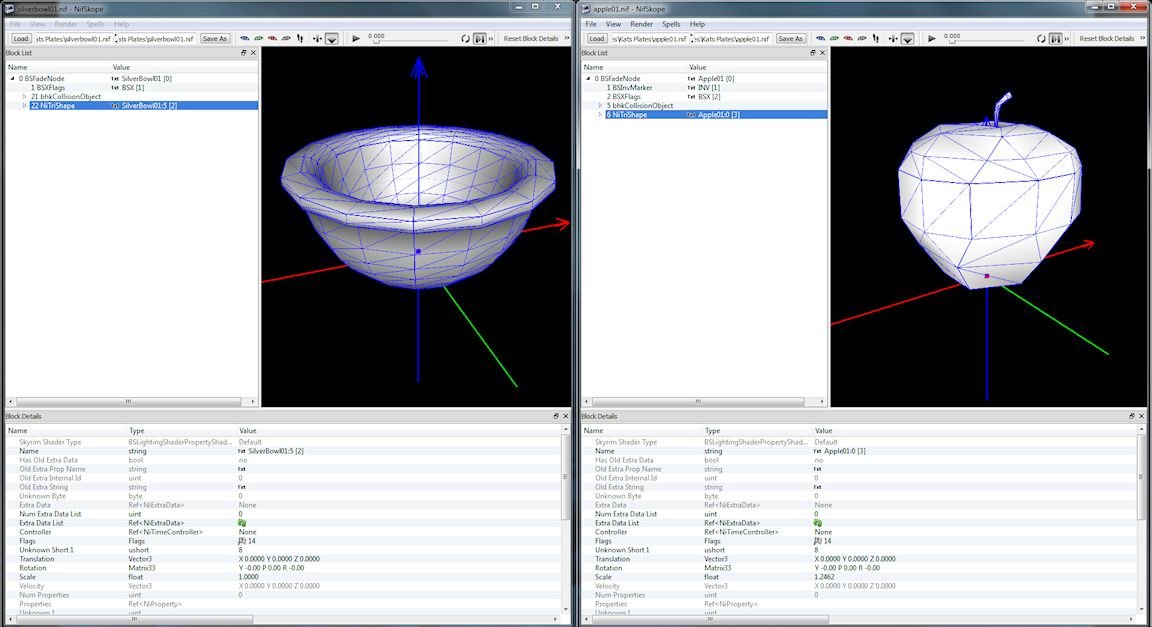
Now click on the mesh of the lesser object in the render window and you'll see one of the branches in the object
tree to the left will become highlighted, right-click the branch and select "Block/Copy Branch".
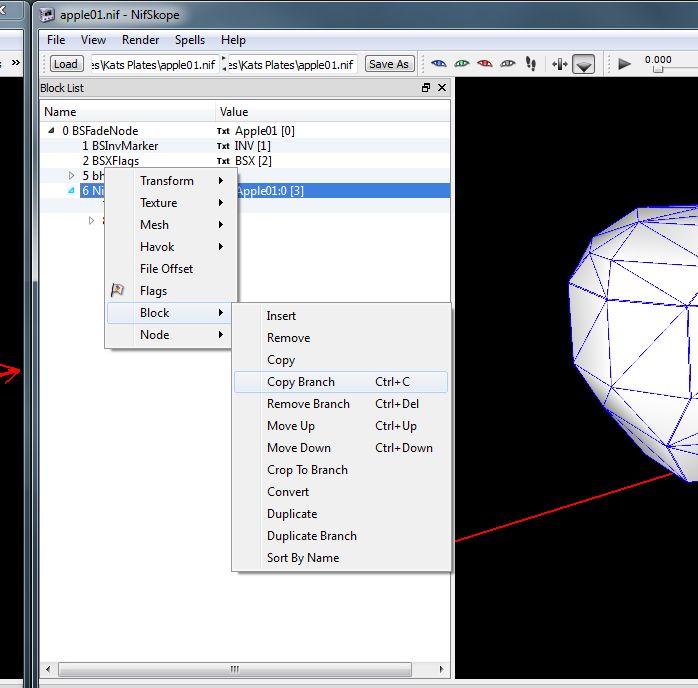
Back to the major object, right-click the BSFadeNode and select "Branch/Paste Branch"
Note: If using a LOT of lesser objects it would be wise to add NiNodes to contain each type, see Caravans 101 Part 2
for further details on NiNodes.
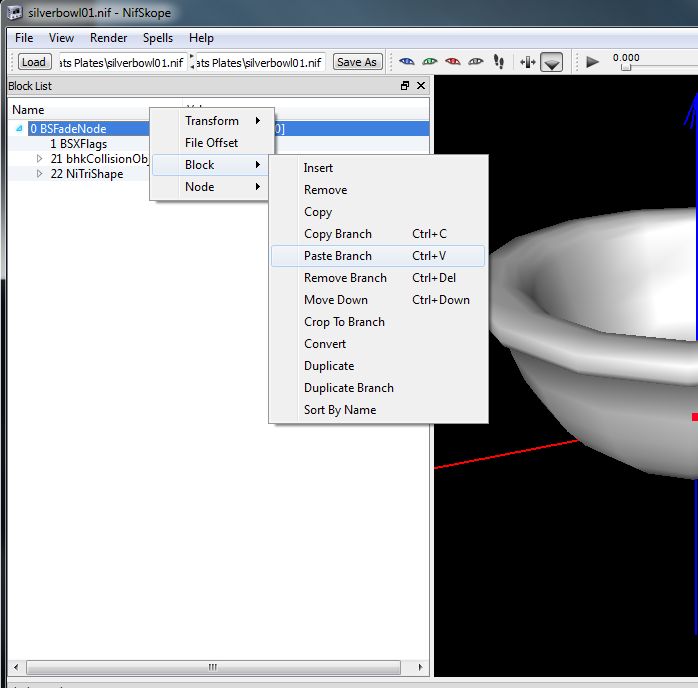
Once the object has been added click the "TXT" text next to the name in the Block Details pane to open the naming
window and give the new mesh a unique name, then click OK.
Note: You should ALWAYS give new meshes a new name as NifScope will usually assign a name from those already
available in the nif, not doing so can very often lead to the CK and the game crashing!!
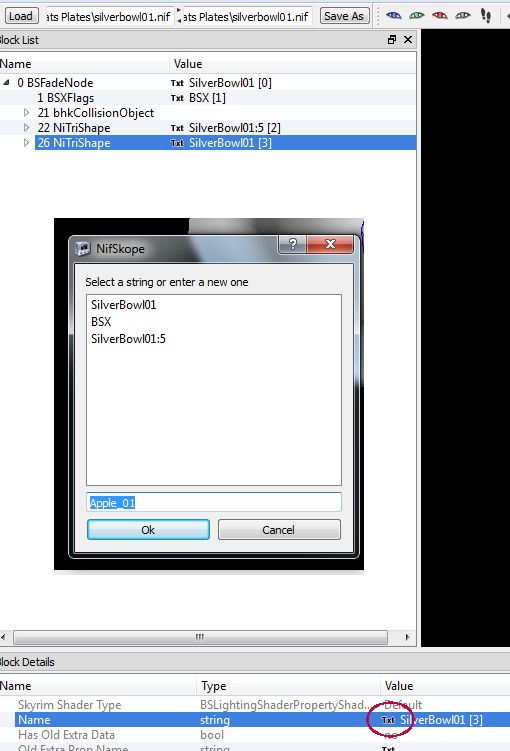
Now using the X,Y,Z co-ords for position and rotation from the CK maneuver your lesser pieces into position.
Note: While the CK uses X, Y, Z co-ords for rotation NifScope uses Pitch, Roll & Yaw which are the complete opposite!
So CK X = NifScope Y, CK Y = P & CK Z = R.
If the CK uses - Rotation X = 14.9510, in NifScope it'll be Rotation Y = -14.95 (Note the minus and the fact that
NifScope only allows for 2 decimal places!)
Also the CK Uses Position while NifScope uses Translation, though these are the same.
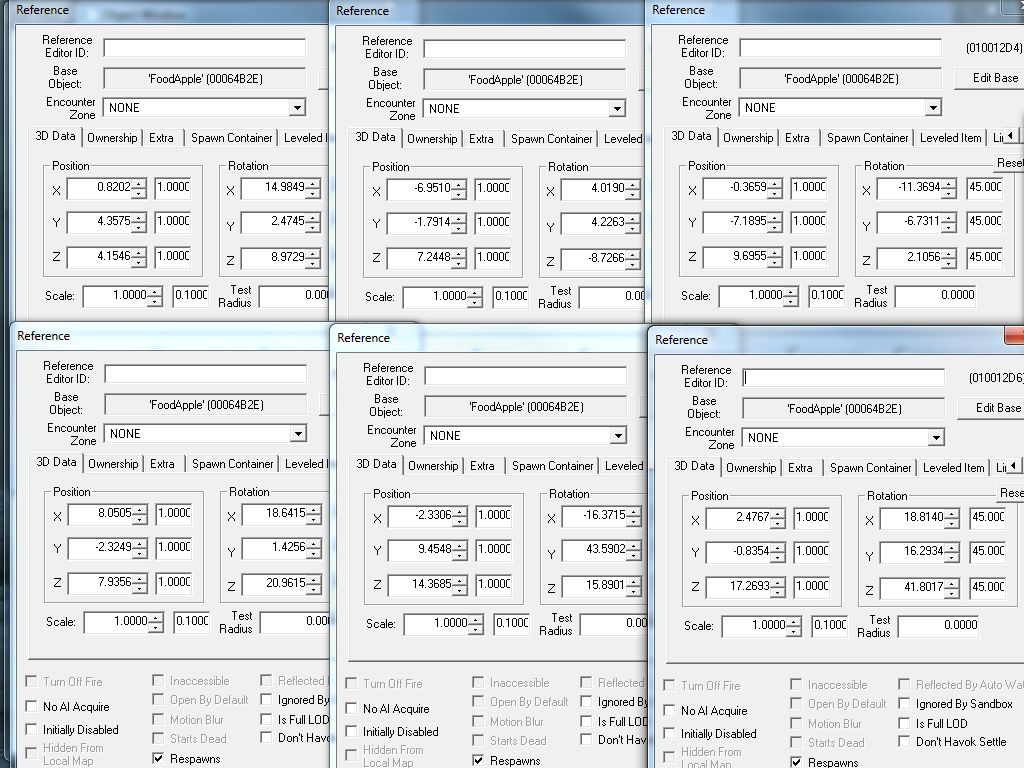
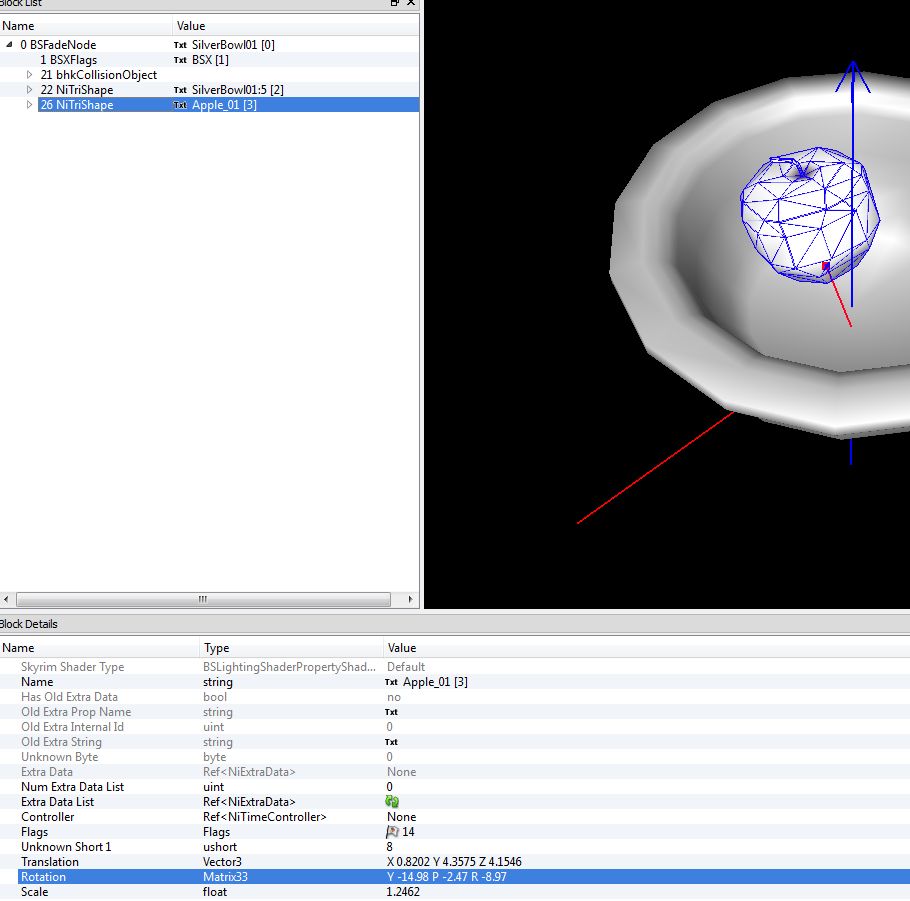
Once you've added all your pieces things should now look how you want the final item.
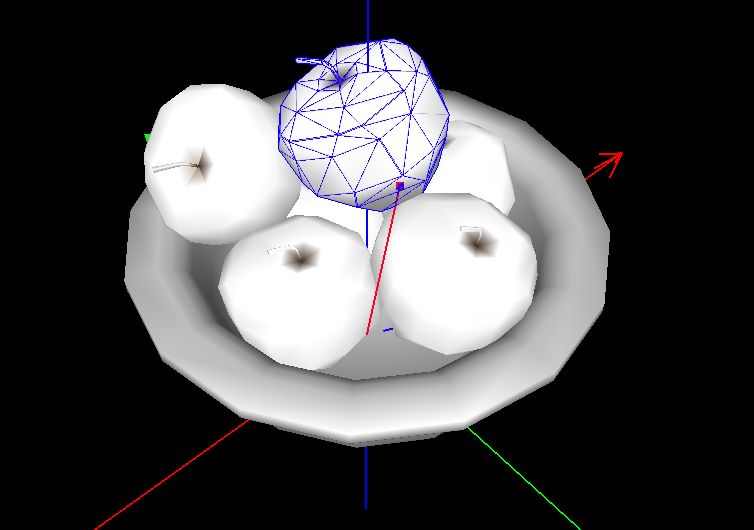
Now save your new nif with a unique name.
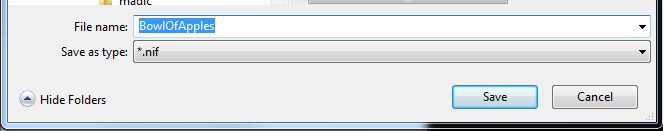
Your new nif is done, head into the CK and create a new item and apply your nif to it.
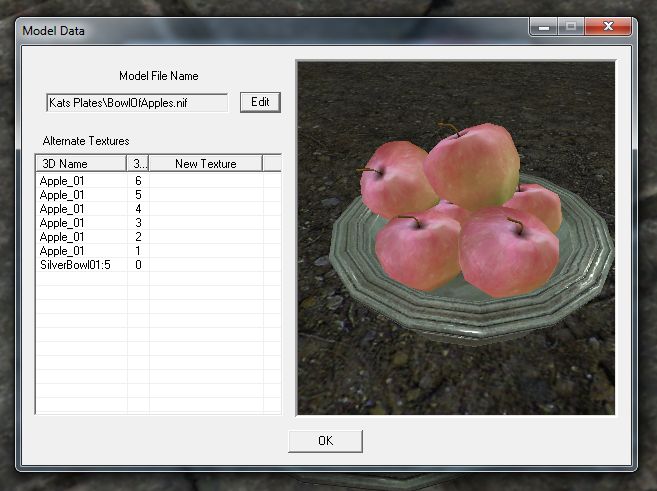
And done! you now have your new object available for use in your mod!

Final Note: This method should NOT be used to copy across any items that have moving parts/animations! This will not work and will most likely cause the CK and game to crash!
berticus0001




